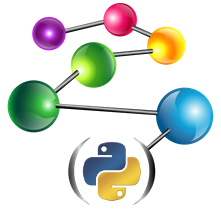Example 9: Exporting query results¶
The previous example showed how to serialize statements to a file or a stream. It is also possible to perform a similar operation on the result of a query.
As usual, we’ll start by opening a connection:
from franz.openrdf.connect import ag_connect conn = ag_connect('python-tutorial', create=True, clear=True)
and importing sample data - in this case containing birth and (when applicable) coronation dates of the sons of Henry II.
conn.addData("""
@prefix : <ex://> .
@prefix xsd: <http://www.w3.org/2001/XMLSchema#> .
:Henry :born "1155-02-28"^^xsd:date .
:Richard :born "1157-09-08"^^xsd:date .
:Geoffrey :born "1158-09-23"^^xsd:date .
:John :born "1166-12-24"^^xsd:date .
:Henry :crowned "1170-06-14"^^xsd:date . # sort of...
:Richard :crowned "1189-09-03"^^xsd:date .
:John :crowned "1199-05-27"^^xsd:date .""")
Query results can be exported by passing a file name or a file-like
object as the output parameter of the TupleQuery.evaluate()
method of the query object. In this case we’ll want to print all kings
born in or after 1156 from our dataset to standard output (we can use
True as the file name to indicate stdout):
from franz.openrdf.query.query import QueryLanguage
from franz.openrdf.rio.tupleformat import TupleFormat
query = conn.prepareTupleQuery(
QueryLanguage.SPARQL,
"""
select ?name ?crowned {
?name <ex://born> ?birth .
?name <ex://crowned> ?crowned .
filter(?birth >= "1156-01-01"^^xsd:date) .
}""")
query.evaluate(output=True,
output_format=TupleFormat.CSV)
We can see that results are printed in the specified format:
name,crowned
"ex://Richard","1189-09-03"
"ex://John","1199-05-27"
We can export the result of a CREATE or DESCRIBE query in a
similar fashion. The difference is that we need to supply an
RDFFormat instead of a TupleFormat, since the
result is a set of triples.
from franz.openrdf.rio.rdfformat import RDFFormat
query = conn.prepareGraphQuery(
QueryLanguage.SPARQL, "describe <ex://Richard> where {}")
query.evaluate(output=True,
output_format=RDFFormat.NTRIPLES)
As expected, the result contains two triples:
<ex://Richard> <ex://born> "1157-09-08"^^<http://www.w3.org/2001/XMLSchema#date> .
<ex://Richard> <ex://crowned> "1189-09-03"^^<http://www.w3.org/2001/XMLSchema#date> .
A file path can also be passed as the output argument:
import os
import sys
query = conn.prepareTupleQuery(
QueryLanguage.SPARQL,
"""
select ?name ?birth ?coronation {
?name <ex://born> ?birth ;
<ex://crowned> ?coronation .
}""")
query.evaluate(output='example9.csv',
output_format=TupleFormat.CSV)
with open('example9.csv', 'r') as f:
sys.stdout.write(f.read())
os.remove('example9.csv')
This outputs data read from the file:
name,birth,coronation
"ex://Henry","1155-02-28","1170-06-14"
"ex://Richard","1157-09-08","1189-09-03"
"ex://John","1166-12-24","1199-05-27"