Overview
SHACL is a SHApe Constraint Language. It specifies a vocabularly (using triples) to describe the shape that data should have. The shape specifies things like the following simple requirements:
How many triples with a specified subject and predicate should be in the repository (e.g. at least 1, at most 1, exactly 1).
What the nature of the object of a triple with a specified subject and predicate should be (e.g. a string, an integer, etc.)
See the specification for more examples.
SHACL allows you to validate that your data is conforming to desired requirements.
For a given validation, the shapes are in the Shapes Graph (where graph means a collection of triples) and the data to be validated is in the Data Graph (again, a collection of triples). The SHACL vocabularly describes how a given shape is linked to targets in the data and also provides a way for a Data Graph to specify the Shapes Graph that should be used for validatation. The result of a SHACL validation describes whether the Data Graph conforms to the Shapes Graph and, if it does not, describes each of the failures.
Namespaces Used in this Document
Along with standard predefined namespaces (such as rdf: for <http://www.w3.org/1999/02/22-rdf-syntax-ns#> and rdfs: for <http://www.w3.org/2000/01/rdf-schema#>), the following are used in code and examples below:
prefix fr: <http://franz.com#>
prefix sh: <http://www.w3.org/ns/shacl#>
prefix franz: <http://franz.com/ns/allegrograph/6.6.0/>
A Simple Example
Suppose we have a Employee class and for each Employee instance, there must be exactly one triple of the form
emp001 hasID "000-12-3456" where the object is the employee's ID Number, which has the format is [3 digits]-[2 digits]-[4 digits].
This TriG file encapsulates the constraints above:
@prefix sh: <http://www.w3.org/ns/shacl#> .
@prefix xsd: <http://www.w3.org/2001/XMLSchema#> .
<http://franz.com#Shapes> {
<http://franz.com#EmployeeShape>
a sh:NodeShape ;
sh:targetClass <http://franz.com#Employee> ;
sh:property [
sh:path <http://franz.com#hasID> ;
sh:minCount 1 ;
sh:maxCount 1 ;
sh:datatype xsd:string ;
sh:pattern "^[0-9][0-9][0-9]-[0-9][0-9]-[0-9][0-9][0-9][0-9]$" ;
] .
} It says that for instances of fr:Employee (sh:targetClass <http://franz.com#Employee>), there must be exactly 1 triple with predicate (path) fr:hasID and the object of that triple must be a string with pattern [3 digits]-[2 digits]-[4 digits] (sh:pattern "^[0-9][0-9][0-9]-[0-9][0-9]-[0-9][0-9][0-9][0-9]$").
This TriG file defines the Employee class and some employee instances:
@prefix fr: <http://franz.com#> .
@prefix rdf: <http://www.w3.org/1999/02/22-rdf-syntax-ns#> .
@prefix rdfs: <http://www.w3.org/2000/01/rdf-schema#> .
{
fr:Employee
a rdfs:Class .
fr:emp001
a fr:Employee ;
fr:hasID "000-12-3456" ;
fr:hasID "000-77-3456" .
fr:emp002
a fr:Employee ;
fr:hasID "00-56-3456" .
fr:emp003
a fr:Employee .
} Recalling the requirements above, we immediately see these problems with these triples:
- emp001 has two hasID triples.
- The value of emp002's ID has the wrong format (two leading digits rather than 3).
- emp003 does not have a hasID triple.
We load the two TriG files into our repository, and end up with the following triple set. Note that all the employee triples use the default graph and the SHACL-related triples use the graph <http://franz.com#Shapes> specified in the TriG file.
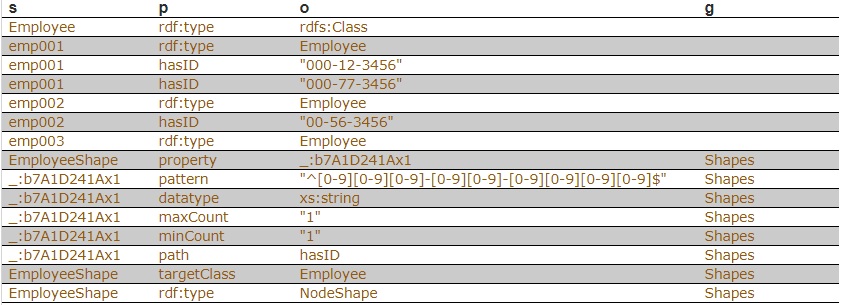
Now we use agtool shacl-validate to validate our data:
bin/agtool shacl-validate --data-graph default --shapes-graph http://franz.com#Shapes shacl-repo-1
Validation report: Does not conform
Created: 2019-06-27T10:24:10
Number of shapes graphs: 1
Number of data graphs: 1
Number of NodeShapes: 1
Number of focus nodes checked: 3
3 validation results:
Result:
Focus node: <http://franz.com#emp001>
Path: <http://franz.com#hasID>
Source Shape: _:b7A1D241Ax1
Constraint Component: <http://www.w3.org/ns/shacl#MaxCountConstraintComponent>
Severity: <http://www.w3.org/ns/shacl#Violation>
Result:
Focus node: <http://franz.com#emp002>
Path: <http://franz.com#hasID>
Value: "00-56-3456"
Source Shape: _:b7A1D241Ax1
Constraint Component: <http://www.w3.org/ns/shacl#PatternConstraintComponent>
Severity: <http://www.w3.org/ns/shacl#Violation>
Result:
Focus node: <http://franz.com#emp003>
Path: <http://franz.com#hasID>
Source Shape: _:b7A1D241Ax1
Constraint Component: <http://www.w3.org/ns/shacl#MinCountConstraintComponent>
Severity: <http://www.w3.org/ns/shacl#Violation> The validation fails with the problems listed above. The Focus node is the subject of a triple that did not conform. Path is the predicate or a property path (predicates in this example). Value is the offending value. Source Shape is the shape that established the constraint (you must look at the shape triples to see exactly what Source Shape is requiring).
We revise our employee data with the following SPARQL expresssion, deleting one of the emp001 triples, deleting the emp002 triple and adding a new one with the correct format, and adding an emp003 triple.
prefix fr: <http://franz.com#>
DELETE DATA {fr:emp002 fr:hasID "00-56-3456" } ;
INSERT DATA {fr:emp002 fr:hasID "000-14-1772" } ;
DELETE DATA {fr:emp001 fr:hasID "000-77-3456" } ;
INSERT DATA {fr:emp003 fr:hasID "000-54-9662" } ; Now our employee triples are
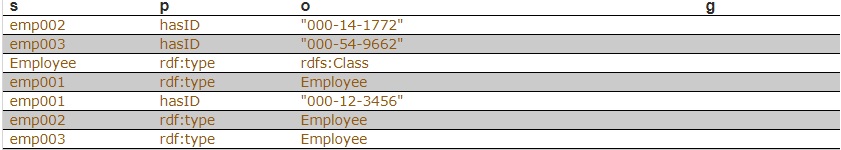
We run the validation again and are told our data conforms:
% bin/agtool shacl-validate --data-graph default --shapes-graph http://franz.com#Shapes shacl-repo-1
Validation report: Conforms
Created: 2019-06-27T10:32:19
Number of shapes graphs: 1
Number of data graphs: 1
Number of NodeShapes: 1
Number of focus nodes checked: 3 When we refer to this example in the remainder of this document, it is to the un-updated (incorrect) triples.
Be sure to look at the number of focus nodes checked
Here is an agtool shacl-validate call which has surprising results:
% bin/agtool shacl-validate --data-graph default --shapes-graph http://franz.com#shapes shacl-repo-1
Validation report: Conforms
Created: 2020-02-25T10:20:21
Number of shapes graphs: 1
Number of data graphs: 1
Number of NodeShapes: 0
Number of focus nodes checked: 0 This call was made on the original example with several violations, as reported in the first call to agtool shacl-validate above, but here it says the data conforms.
Sharp-eyed readers will see the problem: the SHACL shapes graph is http://franz.com#Shapes but is specified in the command line as http://franz.com#shapes (lowercase shapes instead of uppercase Shapes). Graphs are case-sensitive so the system found no triples with that graph and so had no validation triples to test and concluded the data conformed.
The clue that there is a problem is the line:
Number of focus nodes checked: 0 We know there were focus nodes we wanted to check (the various triples with subject empXXX) so zero checked cannot be right.
Always look at that line (and the Number of NodeShapes: line). If the value of either is zero, then something almost certainly went wrong and the Conforms printed first is likely bogus (that is, the correct result for the input supplied but not actually an indication that your data conforms).
The fix in this case is to specify the correct --shapes-graph.
SHACL API
The example above illustrates the SHACL steps:
- Have a data set with triples that should conform to a shape
- Have SHACL triples that express the desired shape
- Run SHACL validation to determine if the data conforms
Note that SHACL validation does not modify the data being validated. Once you have the conformance report, you must modify the data to fix the conformance problems and then rerun the validation test.
The main entry point to the API is agtool shacl-validate. It takes various options and has several output choices. Online help for agtool shacl-validate is displayed by running agtool shacl-validate --help.
In order to validate triples, the system must know:
- What tripes to examine
- What rules (SHACL triples) to use
- What to do with the results
Specifying what triples to examine
Two arguments to agtool shacl-validate specify the triples to evaluate: --data-graph and --focus-node. Each can be specified multiple times.
The
--data-graphargument specifies the graph value for triples to be examined. Its value must be an IRI ordefault. Only triples in the specified graphs will be examined.defaultspecifies the default graph. It is also the default value of the--data-graphargument. If no value is specified for--data-graph, only triples in the default graph will be examined. If a value for--data-graphis specified, triples in the default graph will only be examined if--data-graph defaultis also specified.The
--focus-nodeargument specifies IRIs which are subjects of triples. If this argument is specified, only triples with these subjects will be examined. To be examined, triples must also have graph values specified by--data-grapharguments.--focus-nodedoes not have a default value. If unspecified, all triples in the specified data graphs will be examined. This argument can be specified multiple times.
The --data-graph argument was used in the simple example above. Here is how the --focus-node argument can be used to restrict validation to triples with subjects <http://franz.com#emp002> and <http://franz.com#emp003> and to ignore triples with subject <http://franz.com#emp001> (applying agtool shacl-validate to the orignal non-conformant data):
% bin/agtool shacl-validate --data-graph default \
--shapes-graph http://franz.com#Shapes \
--focus-node http://franz.com#emp003 \
--focus-node http://franz.com#emp002 shacl-repo-1
Validation report: Does not conform
Created: 2019-06-27T11:37:49
Number of shapes graphs: 1
Number of data graphs: 1
Number of NodeShapes: 1
Number of focus nodes checked: 2
2 validation results:
Result:
Focus node: <http://franz.com#emp003>
Path: <http://franz.com#hasID>
Source Shape: _:b7A1D241Ax2
Constraint Component: <http://www.w3.org/ns/shacl#MinCountConstraintComponent>
Severity: <http://www.w3.org/ns/shacl#Violation>
Result:
Focus node: <http://franz.com#emp002>
Path: <http://franz.com#hasID>
Value: "00-56-3456"
Source Shape: _:b7A1D241Ax2
Constraint Component: <http://www.w3.org/ns/shacl#PatternConstraintComponent>
Severity: <http://www.w3.org/ns/shacl#Violation> Specifying What Shape Triples to Use
Two arguments to agtool shacl-validate, analogous to the two arguments for data described above, specify Shape triples to use. Further, following the SHACL spec, data triples with predicate <http://www.w3.org/ns/shacl#shapeGraph> also specify graphs containing Shape triples to be used.
The arguments to agtool shacl-validate are the following. Each may be specified multiple times.
The
--shapes-graphargument specifies the graph value for shape triples to be used for SHACL validation. Its value must be an IRI ordefault.defaultspecifies the default graph. The--shapes-graphargument has no default value. If unspecified, graphs specified by data triples with the<http://www.w3.org/ns/shacl#shapeGraph>predicate will be used (they are used whether or not--shapes-graphhas a value). If--shapes-graphhas no value and there are no data triples with the<http://www.w3.org/ns/shacl#shapeGraph>predicate, the data graphs are used for shape graphs. (Shape triples have a known format and so can be identified among the data triples.)The
--shapeargument specifies IRIs which are subjects of shape nodes. If this argument is specified, only shape triples with these subjects and subsidiary triples to these will be used for validation. To be included, the triples must also have graph values specified by the--shapes-grapharguments or specified by a data triple with the<http://www.w3.org/ns/shacl#shapeGraph>predicate.--shapedoes not have a default value. If unspecified, all shapes in the shapes graphs will be used.
Other APIs
There is a lisp API using the function validate-data-graph, defined next:
Perform SHACL validation and return a validation-report structure.
The validation uses data-graph-iri/s to construct the dataGraph. This can be a single IRI, a list of IRIs or NIL, in which case the default graph will be used. The shapesGraph can be specified using the shapes-graph-iri/s parameter which can also be a single IRI or a list of IRIs. If shape-graph-iri/s is not specified, the SHACL processor will first look to create the shapesGraph by finding triples with the predicate sh:shapeGraph in the dataGraph. If there are no such triples, then the shapesGraph will be assumed to be the same as the dataGraph.
Validation can be restricted to particular shapes and focus nodes using the shape/s and focus-node/s parameters. Each of these can be an IRI or list of IRIs.
If conformance-only? is true, then validation will stop as soon as any validation failures are detected.
You can use validation-report-conforms-p to see whether or not the dataGraph conforms to the shapesGraph (possibly restricted to just particular shape/s and focus-node/s).
The function validation-report-conforms-p returns t or nil as the validation struct returned by validate-data-graph does or does not conform.
There is also a REST API. See HTTP reference.
Validation Output
The simple example above and the SHACL examples below show output from agtool validate-shacl. There are various output formats, specified by the --output option. Those examples use the plain format, which means printing results descriptively. Other choices include json, trig, trix, turtle, nquads, rdf-n3, rdf/xml, and ntriples. Here are the simple example (uncorrected) results using ntriples output:
% bin/agtool shacl-validate --output ntriples --data-graph default --shapes-graph http://franz.com#Shapes shacl-repo-1
_:b271983AAx1 <http://www.w3.org/1999/02/22-rdf-syntax-ns#type> <http://www.w3.org/ns/shacl#ValidationReport> .
_:b271983AAx1 <http://www.w3.org/ns/shacl#conforms> "false"^^<http://www.w3.org/2001/XMLSchema#boolean> .
_:b271983AAx1 <http://purl.org/dc/terms/created> "2019-07-01T18:26:03"^^<http://www.w3.org/2001/XMLSchema#dateTime> .
_:b271983AAx1 <http://www.w3.org/ns/shacl#result> _:b271983AAx2 .
_:b271983AAx2 <http://www.w3.org/1999/02/22-rdf-syntax-ns#type> <http://www.w3.org/ns/shacl#ValidationResult> .
_:b271983AAx2 <http://www.w3.org/ns/shacl#focusNode> <http://franz.com#emp001> .
_:b271983AAx2 <http://www.w3.org/ns/shacl#resultPath> <http://franz.com#hasID> .
_:b271983AAx2 <http://www.w3.org/ns/shacl#resultSeverity> <http://www.w3.org/ns/shacl#Violation> .
_:b271983AAx2 <http://www.w3.org/ns/shacl#sourceConstraintComponent> <http://www.w3.org/ns/shacl#MaxCountConstraintComponent> .
_:b271983AAx2 <http://www.w3.org/ns/shacl#sourceShape> _:b271983AAx3 .
_:b271983AAx1 <http://www.w3.org/ns/shacl#result> _:b271983AAx4 .
_:b271983AAx4 <http://www.w3.org/1999/02/22-rdf-syntax-ns#type> <http://www.w3.org/ns/shacl#ValidationResult> .
_:b271983AAx4 <http://www.w3.org/ns/shacl#focusNode> <http://franz.com#emp002> .
_:b271983AAx4 <http://www.w3.org/ns/shacl#resultPath> <http://franz.com#hasID> .
_:b271983AAx4 <http://www.w3.org/ns/shacl#resultSeverity> <http://www.w3.org/ns/shacl#Violation> .
_:b271983AAx4 <http://www.w3.org/ns/shacl#sourceConstraintComponent> <http://www.w3.org/ns/shacl#PatternConstraintComponent> .
_:b271983AAx4 <http://www.w3.org/ns/shacl#sourceShape> _:b271983AAx3 .
_:b271983AAx4 <http://www.w3.org/ns/shacl#value> "00-56-3456" .
_:b271983AAx1 <http://www.w3.org/ns/shacl#result> _:b271983AAx5 .
_:b271983AAx5 <http://www.w3.org/1999/02/22-rdf-syntax-ns#type> <http://www.w3.org/ns/shacl#ValidationResult> .
_:b271983AAx5 <http://www.w3.org/ns/shacl#focusNode> <http://franz.com#emp003> .
_:b271983AAx5 <http://www.w3.org/ns/shacl#resultPath> <http://franz.com#hasID> .
_:b271983AAx5 <http://www.w3.org/ns/shacl#resultSeverity> <http://www.w3.org/ns/shacl#Violation> .
_:b271983AAx5 <http://www.w3.org/ns/shacl#sourceConstraintComponent> <http://www.w3.org/ns/shacl#MinCountConstraintComponent> .
_:b271983AAx5 <http://www.w3.org/ns/shacl#sourceShape> _:b271983AAx3 . You can have the triples added to the repository by specifying the --add-to-repo option true.
In the plain output information is provided about how many data graphs are examined, how many shape graphs were specified and node shapes are found, and how many focus nodes are checked. To repeat what we said above, if zero focus nodes are checked, that is likely not what you want and something has gone wrong. Here we mis-spell the name of the shape graph (http://franz.com#shapes instead of http://franz.com#Shapes) and get 0 focus nodes checked:
% bin/agtool shacl-validate --data-graph default --shapes-graph http://franz.com#shapes shacl-repo-1
Validation report: Conforms
Created: 2019-06-28T10:34:22
Number of shapes graphs: 1
Number of data graphs: 1
Number of NodeShapes: 0
Number of focus nodes checked: 0 The triples added if --add-to-repo is true
As said just above, result triples will be added to the repository if --add-to-repo true is specified on the agtool shacl-validate command line. The triples added for the simple example at the top of this document are shown in the previous section above, displayed by the --output ntriples argument. There are 25 triples created for the simple example.
To examine these triples when they are added to the repository, you want SPARQL queries that use the various predicates specified in the SHACL spec, such as <http://www.w3.org/ns/shacl#focusNode>, <http://www.w3.org/ns/shacl#conforms>, <http://www.w3.org/ns/shacl#resultPath>, and <http://www.w3.org/ns/shacl#resultSeverity>.
For example, the query
SELECT ?o where { ?s <http://www.w3.org/ns/shacl#focusNode> ?o . } returns
emp001
emp002
emp003 Always check focusNode. As we said above if there are no focus nodes, something likely went wrong and a Conforms report is possibly mistaken.
Here is the query to find out whether the data conforms:
SELECT ?o where { ?s <http://www.w3.org/ns/shacl#conforms> ?o . } The result is "false".
Further examination can extract the additional information which appears in the printed output.
SPARQL integration
There are two sets of magic properties defined: one checks for basic conformance and the other produces validation reports as triples:
?valid franz:shaclConforms ( ?dataGraph [ ?shapesGraph ] )?valid franz:shaclFocusNodeConforms1 ( ?dataGraph ?nodeOrNodeCollection )?valid franz:shaclFocusNodeConforms2 ( ?dataGraph ?shapesGraph ?nodeOrNodeCollection )?valid franz:shaclShapeConforms1 ( ?dataGraph ?shapeOrShapeCollection [ ?nodeOrNodeCollection ] )?valid franz:shaclShapeConforms2 ( ?dataGraph ?shapesGraph ?shapeOrShapeCollection [ ?nodeOrNodeCollection ] )(?s ?p ?o) franz:shaclValidationReport ( ?dataGraph [ ?shapesGraph ] )(?s ?p ?o) franz:shaclFocusNodeValidationReport1 ( ?dataGraph ?nodeOrNodeCollection ) .(?s ?p ?o) franz:shaclFocusNodeValidationReport2 ( ?dataGraph ?shapesGraph ?nodeOrNodeCollection ) .(?s ?p ?o) franz:shaclShapeValidationReport1 ( ?dataGraph ?shapeOrShapeCollection [ ?nodeOrNodeCollection ] ) .(?s ?p ?o) franz:shaclShapeValidationReport2 ( ?dataGraph ?shapesGraph ?shapeOrShapeCollection [ ?nodeOrNodeCollection ] ) .
In all of the above ?dataGraph and ?shapesGraph can be IRIs, the literal 'default', or a variable that is bound to a SPARQL collection (list or set) that was previously created with a function like http://franz.com/ns/allegrograph/6.5.0/fn#makeSPARQLList or http://franz.com/ns/allegrograph/6.5.0/fn#lookupRdfList. If a collection is used, then the SHACL processor will create a temporary RDF merge of all of the graphs in it to produce the data graph or the shapes graph.
Similarly, ?shapeOrShapeCollection and ?nodeOrNodeCollection can be bound to an IRI or a SPARQL collection. If a collection is used, then it must be bound to a list of IRIs. The SHACL processor will restrict validation to the shape(s) and focus node(s) (i.e. nodes that should be validated) specified.
The shapesGraph argument is optional in both of the shaclConforms and shaclValidationReport magic properties. If the shapesGraph is not specified, then the shapesGraph will be created by following triples in the dataGraph that use the sh:shapesGraph predicate. If there are no such triples, then the shapesGraph will be the same as the dataGraph.
For example, the following SPARQL expression
construct { ?s ?p ?o } where {
# form a collection of focusNodes
bind(<http://franz.com/ns/allegrograph/6.5.0/fn#makeSPARQLList>(
<http://Journal1/1942/Article25>,
<http://Journal1/1943>) as ?nodes)
(?s ?p ?o) <http://franz.com/ns/allegrograph/6.6.0/shaclShapeValidationReport1>
('default' <ex://franz.com/documentShape1> ?nodes) .
} would use the default graph as the Data Graph and the Shapes Graph and then validate two focus nodes against the shape <ex://franz.com/documentShape1>.
SHACL Example
We build on our simple example above. Start with a fresh repository so triples from the simple example do not interfere with this example.
We start with a TriG file with various shapes defined on some classes.
@prefix sh: <http://www.w3.org/ns/shacl#> .
@prefix xsd: <http://www.w3.org/2001/XMLSchema#> .
@prefix fr: <http://franz.com#> .
@prefix rdf: <http://www.w3.org/1999/02/22-rdf-syntax-ns#> .
@prefix rdfs: <http://www.w3.org/2000/01/rdf-schema#> .
<http://franz.com#ShapesGraph> {
fr:EmployeeShape
a sh:NodeShape ;
sh:targetClass fr:Employee ;
sh:property [
## Every employee must have exactly one ID
sh:path fr:hasID ;
sh:minCount 1 ;
sh:maxCount 1 ;
sh:datatype xsd:string ;
sh:pattern "^[0-9][0-9][0-9]-[0-9][0-9]-[0-9][0-9][0-9][0-9]$" ;
] ;
sh:property [
## Every employee is a manager or a worker
sh:path fr:employeeType ;
sh:minCount 1 ;
sh:maxCount 1 ;
sh:datatype xsd:string ;
sh:in ("Manager" "Worker") ;
] ;
sh:property [
## If birthyear supplied, must be 2001 or before
sh:path fr:birthYear ;
sh:maxInclusive 2001 ;
sh:datatype xsd:integer ;
] ;
sh:property [
## Must have a title, may have more than one
sh:path fr:hasTitle ;
sh:datatype xsd:string ;
sh:minCount 1 ;
] ;
sh:or (
## The President does not have a supervisor
[
sh:path fr:hasTitle ;
sh:hasValue "President" ;
]
[
## Must have a supervisor
sh:path fr:hasSupervisor ;
sh:minCount 1 ;
sh:maxCount 1 ;
sh:class fr:Employee ;
]
) ;
sh:or (
# Every employee must either have a wage or a salary
[
sh:path fr:hasSalary ;
sh:datatype xsd:integer ;
sh:minInclusive 3000 ;
sh:minCount 1 ;
sh:maxCount 1 ;
]
[
sh:path fr:hasWage ;
sh:datatype xsd:decimal ;
sh:minExclusive 15.00 ;
sh:minCount 1 ;
sh:maxCount 1 ;
]
)
.
} This file says the following about instances of the class fr:Employee:
Every employee must have exactly one ID (object of
fr:hasID), a string of the formNNN-NN-NNNNwhere theNs are digits (this is the simple example requirement).Every employee must have exactly one
fr:employeeTypetriple with value either "Manager" or "Worker".Employees may have a
fr:birthYeartriple, and if so, the value must be 2001 or earlier.Employees must have a
fr:hasTitleand may have more than one.All employees except the one with title "President" must have a supervisor (specified with
fr:hasSupervisor).Every employee must either have a wage (a decimal specifying hourly pay, greater than 15.00) or a salary (an integer specifying monthly pay, greater than or equal to 3000).
Here is some employee data:
@prefix fr: <http://franz.com#> .
@prefix rdf: <http://www.w3.org/1999/02/22-rdf-syntax-ns#> .
@prefix rdfs: <http://www.w3.org/2000/01/rdf-schema#> .
@prefix xsd: <http://www.w3.org/2001/XMLSchema#> .
{
fr:Employee
a rdfs:Class .
fr:emp001
a fr:Employee ;
fr:hasID "000-12-3456" ;
fr:hasTitle "President" ;
fr:employeeType "Manager" ;
fr:birthYear "1953"^^xsd:integer ;
fr:hasSalary "10000"^^xsd:integer .
fr:emp002
a fr:Employee ;
fr:hasID "000-56-3456" ;
fr:hasTitle "Foreman" ;
fr:employeeType "Worker" ;
fr:birthYear "1966"^^xsd:integer ;
fr:hasSupervisor fr:emp003 ;
fr:hasWage "20.20"^^xsd:decimal .
fr:emp003
a fr:Employee ;
fr:hasID "000-77-3232" ;
fr:hasTitle "Production Manager" ;
fr:employeeType "Manager" ;
fr:birthYear "1968"^^xsd:integer ;
fr:hasSupervisor fr:emp001 ;
fr:hasSalary "4000"^^xsd:integer .
fr:emp004
a fr:Employee ;
fr:hasID "000-88-3456" ;
fr:hasTitle "Fitter" ;
fr:employeeType "Worker" ;
fr:birthYear "1979"^^xsd:integer ;
fr:hasSupervisor fr:emp002 ;
fr:hasWage "17.20"^^xsd:decimal .
fr:emp005
a fr:Employee ;
fr:hasID "000-99-3492" ;
fr:hasTitle "Fitter" ;
fr:employeeType "Worker" ;
fr:birthYear "2000"^^xsd:integer ;
fr:hasWage "17.20"^^xsd:decimal .
fr:emp006
a fr:Employee ;
fr:hasID "000-78-5592" ;
fr:hasTitle "Filer" ;
fr:employeeType "Intern" ;
fr:birthYear "2003"^^xsd:integer ;
fr:hasSupervisor fr:emp002 ;
fr:hasWage "14.20"^^xsd:decimal .
fr:emp007
a fr:Employee ;
fr:hasID "000-77-3232" ;
fr:hasTitle "Sales Manager" ;
fr:hasTitle "Vice President" ;
fr:employeeType "Manager" ;
fr:birthYear "1962"^^xsd:integer ;
fr:hasSupervisor fr:emp001 ;
fr:hasSalary "7000"^^xsd:integer .
} Comparing these data with the requirements, we see these problems:
- emp005 does not have a supervisor.
- emp006 is pretty messed up, with (1) employeeType "Intern", not an allowed value, (2) a birthYear (2003) later than the required maximum of 2001, and (3) a wage (14.40) less than the minimum (15.00).
Otherwise the data seems OK.
We load these two TriG files into an emply repository (which we have named shacl-repo-2). We specify the default graph for the data and the http://franz.com#ShapesGraph for the shapes. (Though not required, it is a good idea to specify a graph for shape data as it makes it easy to delete and reload shapes while developing.) We have 101 triples, 49 data and 52 shape. Then we run agtool shacl-validate:
% bin/agtool shacl-validate --shapes-graph http://franz.com#ShapesGraph --data-graph default shacl-repo-2 There are four violations, as expected, one for emp005 and three for emp006.
Validation report: Does not conform
Created: 2019-07-03T11:35:27
Number of shapes graphs: 1
Number of data graphs: 1
Number of NodeShapes: 1
Number of focus nodes checked: 7
4 validation results:
Result:
Focus node: <http://franz.com#emp005>
Value: <http://franz.com#emp005>
Source Shape: <http://franz.com#EmployeeShape>
Constraint Component: <http://www.w3.org/ns/shacl#OrConstraintComponent>
Severity: <http://www.w3.org/ns/shacl#Violation>
Result:
Focus node: <http://franz.com#emp006>
Path: <http://franz.com#employeeType>
Value: "Intern"
Source Shape: _:b19D062B9x221
Constraint Component: <http://www.w3.org/ns/shacl#InConstraintComponent>
Severity: <http://www.w3.org/ns/shacl#Violation>
Result:
Focus node: <http://franz.com#emp006>
Path: <http://franz.com#birthYear>
Value: "2003"^^<http://www.w3.org/2001/XMLSchema#integer>
Source Shape: _:b19D062B9x225
Constraint Component: <http://www.w3.org/ns/shacl#MaxInclusiveConstraintComponent>
Severity: <http://www.w3.org/ns/shacl#Violation>
Result:
Focus node: <http://franz.com#emp006>
Value: <http://franz.com#emp006>
Source Shape: <http://franz.com#EmployeeShape>
Constraint Component: <http://www.w3.org/ns/shacl#OrConstraintComponent>
Severity: <http://www.w3.org/ns/shacl#Violation>
Fixing the data is left as an exercise for the reader.
Known issue
- We do not follow owl:imports statements when building the Shapes Graph.