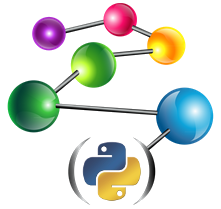Example 5: Literal values¶
The next example illustrates some variations on what we have seen so far. The example creates and asserts plain, data-typed, and language-tagged literals, and then conducts searches for them in three ways:
getStatements()search, which is an efficient way to match a single triple pattern.SPARQL direct match, for efficient multi-pattern search.
SPARQL filter match, for sophisticated filtering such as performing range matches.
The getStatements() and SPARQL direct searches return exactly
the datatype you ask for. The SPARQL filter queries can sometimes
return multiple datatypes. This behavior will be one focus of this
section.
If you are not explicit about the datatype of a value, either when asserting the triple or when writing a search pattern, AllegroGraph will deduce an appropriate datatype and use it. This is another focus of this section. This helpful behavior can sometimes surprise you with unanticipated results.
Setup¶
We begin by obtaining a connection object and remvoing all existing data from the repository
from franz.openrdf.connect import ag_connect
conn = ag_connect("python-tutorial", create=True, clear=True)
For the sake of coding efficiency, it is good practice to create variables for namespace strings. We’ll use this namespace again and again in the following example. We have made the URIs in this example very short to keep the result displays compact.
exns = "ex://"
conn.setNamespace('ex', exns)
Namespace handling, including the setNamespace() method, is
described in Example 11: Namespaces.
The example will use an artificial data set consisting of eight
statements, each illustrating a different kind of literal. The subject
will describe the nature of the literal used as the object, while the
predicate will always be <ex://p>. The example shows how to enter
a full URI string, or alternately how to combine a namespace with a
local resource name.
ex_integer = conn.createURI("ex://integer")
ex_double = conn.createURI("ex://double")
ex_int = conn.createURI("ex://int")
ex_long = conn.createURI(
namespace=exns, localname="long")
ex_float = conn.createURI(
namespace=exns, localname="float")
ex_decimal = conn.createURI(
namespace=exns, localname="decimal")
ex_string = conn.createURI(
namespace=exns, localname="string")
ex_plain = conn.createURI(
namespace=exns, localname="plain")
The predicate for all our statements will be the same.
pred = conn.createURI(namespace=exns, localname="p")
Now we construct the objects, illustrating various kinds of RDF literals.
from franz.openrdf.vocabulary.xmlschema import XMLSchema
# Type will be XMLSchema.INTEGER
forty_two = conn.createLiteral(42)
# Type will be XMLSchema.DOUBLE
forty_two_double = conn.createLiteral(42.0)
forty_two_int = conn.createLiteral(
'42', datatype=XMLSchema.INT)
forty_two_long = conn.createLiteral(
'42', datatype=XMLSchema.LONG)
forty_two_float = conn.createLiteral(
'42', datatype=XMLSchema.FLOAT)
forty_two_decimal = conn.createLiteral(
'42', datatype=XMLSchema.DECIMAL)
forty_two_string = conn.createLiteral(
'42', datatype=XMLSchema.STRING)
# Creates a plain (untyped) literal.
forty_two_plain = conn.createLiteral('42')
In four of these statements, we explicitly identified the datatype of the value in order to create an INT, a LONG, a FLOAT and a STRING. This is the best practice.
In three other statements, we just handed AllegroGraph numeric-looking
values to see what it would do with them. As we will see in a moment,
42 creates an INTEGER, 42.0 becomes a DOUBLE, and '42'
becomes a “plain” (untyped) literal value.
Warning
Note that plain literals are not quite the same thing as typed literal strings. A search for a plain literal will not always match a typed string, and vice versa.)
Now we will now assemble the URIs and values into statements (which are client-side triples):
stmt1 = conn.createStatement(ex_integer, pred, forty_two)
stmt2 = conn.createStatement(ex_double, pred, forty_two_double)
stmt3 = conn.createStatement(ex_int, pred, forty_two_int)
stmt4 = conn.createStatement(ex_long, pred, forty_two_long)
stmt5 = conn.createStatement(ex_float, pred, forty_two_float)
stmt6 = conn.createStatement(ex_decimal, pred, forty_two_decimal)
stmt7 = conn.createStatement(ex_string, pred, forty_two_string)
stmt8 = conn.createStatement(ex_plain, pred, forty_two_plain)
And then add the statements to the triple store on the AllegroGraph
server. We can use either add() or addStatement() for this
purpose.
conn.add(stmt1)
conn.add(stmt2)
conn.add(stmt3)
conn.addStatement(stmt4)
conn.addStatement(stmt5)
conn.addStatement(stmt6)
conn.addStatement(stmt7)
conn.addStatement(stmt8)
Now we’ll complete the round trip to see what triples we get back from
these assertions. This is where we use getStatements() in this
example to retrieve and display triples for us:
print("Showing all triples using getStatements(). Eight matches.")
conn.getStatements(None, pred, None, output=True,)
This code prints out all triples from the store. The output
parameter causes the result to be printed on stdout (it is also
possible to pass a file name or a file-like object as the value of
this parameter to print to other destinations). Without output the
result would have been returned as a RepositoryResult object.
Note that the retrieved literals are of eight types: an int (a 32-bit integer), an integer (arbitrary precision), a decimal, a long, a float, a double, a string, and a “plain literal.”
Showing all triples using getStatements(). Eight matches.
<ex://plain> <ex://p> "42" .
<ex://string> <ex://p> "42"^^<http://www.w3.org/2001/XMLSchema#string> .
<ex://decimal> <ex://p> "42.0"^^<http://www.w3.org/2001/XMLSchema#decimal> .
<ex://float> <ex://p> "4.2E1"^^<http://www.w3.org/2001/XMLSchema#float> .
<ex://long> <ex://p> "42"^^<http://www.w3.org/2001/XMLSchema#long> .
<ex://int> <ex://p> "42"^^<http://www.w3.org/2001/XMLSchema#int> .
<ex://double> <ex://p> "4.2E1"^^<http://www.w3.org/2001/XMLSchema#double> .
<ex://integer> <ex://p> "42"^^<http://www.w3.org/2001/XMLSchema#integer> .
If you ask for a specific datatype, you will get it. If you leave the decision up to AllegroGraph, you might get something unexpected such as a plain literal value.
Numeric literal values¶
Matching 42 without explicit type¶
This section explores getStatements() and SPARQL matches against
numeric triples. We ask AllegroGraph to find an untyped number,
42.
print('getStatements():')
conn.getStatements(None, pred, 42, output=True)
print()
print('SPARQL direct match')
conn.executeTupleQuery(
'SELECT ?s WHERE {?s ?p 42 .}',
output=True)
print()
print('SPARQL filter match')
conn.executeTupleQuery(
'SELECT ?s ?p ?o WHERE {?s ?p ?o . filter (?o = 42)}',
output=True)
print()
We use the executeQuery() method to retrieve the result of a
SPARQL query. Like getStatements(), it accepts an output
parameter that causes the result to be printed (instead of being
returned as a TupleQueryResult object). Here is what the query
methods discussed in this example would return:
getStatements():
<ex://integer> <ex://p> "42"^^<http://www.w3.org/2001/XMLSchema#integer> .
SPARQL direct match
--------------
| s |
==============
| ex:integer |
--------------
SPARQL filter match
-----------------------------
| s | p | o |
=============================
| ex:integer | ex:p | 42 |
| ex:double | ex:p | 4.2E1 |
| ex:int | ex:p | 42 |
| ex:long | ex:p | 42 |
| ex:float | ex:p | 4.2E1 |
| ex:decimal | ex:p | 42.0 |
-----------------------------
The getStatements() query returned triples containing longs
only. The SPARQL direct match treated the numeric literal as if it had
the type of <http://www.w3.org/2001/XMLSchema#integer> (see the
SPARQL specification for
information on how literals are parsed in queries) and returned only
triples with exactly the same type. The SPARQL filter match, however,
opened the doors to matches of multiple numeric types, and returned
ints, floats, longs and doubles.
Matching 42.0 without explicit type¶
Now we will try the same queries using 42.0.
print('getStatements():')
conn.getStatements(None, pred, 42.0, output=True)
print()
print('SPARQL direct match')
conn.executeTupleQuery(
'SELECT ?s WHERE {?s <ex://p> 42.0 .}',
output=True)
print()
print('SPARQL filter match')
conn.executeTupleQuery(
'SELECT ?s ?p ?o WHERE {?s ?p ?o . filter (?o = 42.0)}',
output=True)
print()
Here is what the query methods discussed in this example would return:
getStatements():
<ex://double> <ex://p> "4.2E1"^^<http://www.w3.org/2001/XMLSchema#double> .
SPARQL direct match
--------------
| s |
==============
| ex:decimal |
--------------
SPARQL filter match
-----------------------------
| s | p | o |
=============================
| ex:integer | ex:p | 42 |
| ex:double | ex:p | 4.2E1 |
| ex:int | ex:p | 42 |
| ex:long | ex:p | 42 |
| ex:float | ex:p | 4.2E1 |
| ex:decimal | ex:p | 42.0 |
-----------------------------
The getStatements() search returned a double but not the similar
float. Direct SPARQL match treated 42.0 as a decimal (in
accordance with the SPARQL specification). The filter match returned
all numeric types that were equal to 42.0.
Matching “42”^^xsd:int¶
The next section shows the results obtained when querying for a
literal with explicitly specified type. Note that doing this with
getStatements() requires passing in a Literal object,
not a raw value.
print('getStatements():')
conn.getStatements(None, pred, forty_two_int, output=True)
print()
print('SPARQL direct match')
conn.executeTupleQuery(
'SELECT ?s WHERE {?s ?p "42"^^xsd:int .}',
output=True)
print()
print('SPARQL filter match')
conn.executeTupleQuery('''
SELECT ?s ?p ?o WHERE {
?s ?p ?o .
filter (?o = "42"^^xsd:int)
}''',
output=True)
print()
Here is what the query methods discussed in this example would return:
getStatements():
<ex://int> <ex://p> "42"^^<http://www.w3.org/2001/XMLSchema#int> .
SPARQL direct match
----------
| s |
==========
| ex:int |
----------
SPARQL filter match
-----------------------------
| s | p | o |
=============================
| ex:integer | ex:p | 42 |
| ex:double | ex:p | 4.2E1 |
| ex:int | ex:p | 42 |
| ex:long | ex:p | 42 |
| ex:float | ex:p | 4.2E1 |
| ex:decimal | ex:p | 42.0 |
-----------------------------
We would get similar results when asking for any other typed literal
(forty_two_long, forty_two_float, …).
Numeric strings and plain literals¶
At this point we are transitioning from tests of numeric matches to tests of string matches, but there is a gray zone to be explored first. What do we find if we search for strings that contain numbers? In particular, what about “plain literal” values that are almost, but not quite, strings?
Matching “42” as a typed string¶
Let’s start with a typed string literal.
print('getStatements():')
conn.getStatements(None, pred, forty_two_string, output=True)
print()
print('SPARQL direct match')
conn.executeTupleQuery(
'SELECT ?s WHERE {?s ?p "42"^^xsd:string .}',
output=True)
print()
print('SPARQL filter match')
conn.executeTupleQuery('''
SELECT ?s ?p ?o WHERE {
?s ?p ?o .
filter (?o = "42"^^xsd:string)
}''',
output=True)
print()
Here are the results:
getStatements():
<ex://string> <ex://p> "42"^^<http://www.w3.org/2001/XMLSchema#string> .
SPARQL direct match
-------------
| s |
=============
| ex:plain |
| ex:string |
-------------
SPARQL filter match
------------------------------------------------------------------
| s | p | o |
==================================================================
| ex:string | ex:p | 42^^http://www.w3.org/2001/XMLSchema#string |
| ex:plain | ex:p | 42 |
------------------------------------------------------------------
SPARQL matched both plain and literal strings, but a
getStatements() search returned only typed matches. In both
cases numeric literals were ignored.
Matching “42” as a plain literal¶
If we try to match a plain (untyped) string value
print('getStatements():')
conn.getStatements(None, pred, forty_two_plain, output=True)
print()
print('SPARQL direct match')
conn.executeTupleQuery(
'SELECT ?s WHERE {?s ?p "42" .}',
output=True)
print()
print('SPARQL filter match')
conn.executeTupleQuery('''
SELECT ?s ?p ?o WHERE {
?s ?p ?o .
filter (?o = "42")
}''',
output=True)
print()
We will get results consistent with that we saw in the typed case:
getStatements():
<ex://plain> <ex://p> "42" .
SPARQL direct match
-------------
| s |
=============
| ex:plain |
| ex:string |
-------------
SPARQL filter match
------------------------------------------------------------------
| s | p | o |
==================================================================
| ex:string | ex:p | 42^^http://www.w3.org/2001/XMLSchema#string |
| ex:plain | ex:p | 42 |
------------------------------------------------------------------
In SPARQL both kinds of string literals were matched, while
getStatements() returned only direct matches.
Matching strings¶
In this section we’ll set up a variety of string triples and
experiment with matching them using getStatements() and SPARQL.
Note
Example 12: Free Text indexing is a different topic. In this section we’re doing simple matches of whole strings.
Sample data¶
For these examples we will use a different data set.
name = conn.createURI('ex://name')
upper_g = conn.createLiteral('Galadriel')
lower_g = conn.createLiteral('galadriel')
typed_g = conn.createLiteral('Galadriel', XMLSchema.STRING)
lang_g = conn.createLiteral('Galadriel', language='sjn')
upper_a = conn.createLiteral('Artanis')
lower_a = conn.createLiteral('artanis')
typed_a = conn.createLiteral('Artanis', XMLSchema.STRING)
lang_a = conn.createLiteral('Artanis', language='qya')
conn.addTriple('<ex://upper_g>', name, upper_g)
conn.addTriple('<ex://lower_g>', name, lower_g)
conn.addTriple('<ex://typed_g>', name, typed_g)
conn.addTriple('<ex://lang_g>', name, lang_g)
conn.addTriple('<ex://upper_a>', name, upper_a)
conn.addTriple('<ex://lower_a>', name, lower_a)
conn.addTriple('<ex://typed_a>', name, typed_a)
conn.addTriple('<ex://lang_a>', name, lang_a)
We have two literals, each in four variants:
Matching a plain string¶
We’ve seen a similar case when looking at matches for "42", but
this time we have more similar literals in the store.
print('getStatements():')
conn.getStatements(None, name, upper_g, output=True)
print()
print('SPARQL direct match')
conn.executeTupleQuery(
'SELECT ?s WHERE {?s <ex://name> "Galadriel" .}',
output=True)
print()
print('SPARQL filter match')
conn.executeTupleQuery('''
SELECT ?s ?o WHERE {
?s <ex://name> ?o .
filter (?o = "Galadriel")
}''',
output=True)
print()
Here’s the result:
getStatements():
<ex://upper_g> <ex://name> "Galadriel" .
SPARQL direct match
--------------
| s |
==============
| ex:typed_g |
| ex:upper_g |
--------------
SPARQL filter match
-------------------------------------------------------------------
| s | o |
===================================================================
| ex:typed_g | Galadriel^^http://www.w3.org/2001/XMLSchema#string |
| ex:upper_g | Galadriel |
-------------------------------------------------------------------
We can see that the match is case-sensitive and ignores the
language-tagged literal in all cases. As usual getStatements()
matches only the exact kind of literal that we’ve provided, while
SPARQL is more liberal.
Matching a language-tagged string¶
To retrieve the language-tagged variant we can ask for it explicitly:
print('getStatements():')
conn.getStatements(None, name, lang_g, output=True)
print()
print('SPARQL direct match')
conn.executeTupleQuery(
'SELECT ?s WHERE {?s <ex://name> "Galadriel"@sjn .}',
output=True)
print()
print('SPARQL filter match')
conn.executeTupleQuery('''
SELECT ?s ?o WHERE {
?s <ex://name> ?o .
filter (?o = "Galadriel"@sjn)
}''',
output=True)
print()
Unsurprisingly we get exactly what we have asked for
getStatements():
<ex://lang_g> <ex://name> "Galadriel"@sjn .
SPARQL direct match
-------------
| s |
=============
| ex:lang_g |
-------------
SPARQL filter match
-----------------------------
| s | o |
=============================
| ex:lang_g | Galadriel@sjn |
-----------------------------
You may be wondering how to perform a string match where language and
capitalization don’t matter. You can do that with a SPARQL filter
query using the str() function, which strips out the string
portion of a literal, leaving behind the datatype or language
tag. Then the fn:lower-case() function eliminates case issues:
conn.executeTupleQuery('''
SELECT ?s ?o WHERE {
?s <ex://name> ?o .
filter (fn:lower-case(str(?o)) = "artanis")
}''',
output=True)
This query returns all variants of the selected literal
-----------------------------------------------------------------
| s | o |
=================================================================
| ex:lang_a | Artanis@qya |
| ex:typed_a | Artanis^^http://www.w3.org/2001/XMLSchema#string |
| ex:lower_a | artanis |
| ex:upper_a | Artanis |
-----------------------------------------------------------------
Remember that the SPARQL filter queries are powerful, but they are
also the slowest queries. SPARQL direct queries and getStatements()
queries are faster.
Booleans¶
Boolean values in SPARQL are represented by literals of type
<http://www.w3.org/2001/XMLSchema#boolean>. There are two ways to
create such literals in Python:
From corresponding Python boolean values (
TrueandFAlse):true1 = conn.createLiteral(True) false1 = conn.createLiteral(False)By creating a typed literal with the value of
"true"or"false". The type must bexsd:boolean:true2 = conn.createLiteral("true", datatype=XMLSchema.BOOLEAN) false2 = conn.createLiteral("false", datatype=XMLSchema.BOOLEAN)
Both ways of creating boolean literals produce equivalent results:
print(true1)
print(true2)
As we can see the literals are identical.
"true"^^<http://www.w3.org/2001/XMLSchema#boolean>
"true"^^<http://www.w3.org/2001/XMLSchema#boolean>
Let us add some boolean data to the store:
conn.addData("""
<ex://f> <ex://p>
"false"^^<http://www.w3.org/2001/XMLSchema#boolean> .
# In Turtle 'true' is the same as '"true"^^xsd:boolean"'
<ex://t> <ex://p> true .
""")
When querying for boolean values using SPARQL one can use the literals
true and false as a shorthand for
"true"^^<http://www.w3.org/2001/XMLSchema#boolean> and
"false"^^<http://www.w3.org/2001/XMLSchema#boolean>. The code
below illustrates various ways of querying for boolean values:
print('getStatements():')
conn.getStatements(None, None, true1, output=True)
print()
print('SPARQL direct match (true)')
conn.executeTupleQuery(
'SELECT ?s WHERE {?s ?p true.}',
output=True)
print()
print('SPARQL direct match ("false"^^xsd:boolean)')
conn.executeTupleQuery(
'SELECT ?s WHERE {?s ?p "false"^^xsd:boolean .}',
output=True)
print()
print('SPARQL filter match ("false"^^xsd:boolean)')
conn.executeTupleQuery('''
SELECT ?s ?o WHERE {
?s ?p ?o .
filter (?o = "false"^^xsd:boolean)
}''',
output=True)
print()
Here’s the output from that script:
getStatements():
<ex://t> <ex://p> "true"^^<http://www.w3.org/2001/XMLSchema#boolean> .
SPARQL direct match (true)
--------
| s |
========
| ex:t |
--------
SPARQL direct match ("false"^^xsd:boolean)
--------
| s |
========
| ex:f |
--------
SPARQL filter match ("false"^^xsd:boolean)
----------------
| s | o |
================
| ex:f | false |
----------------
Dates and times¶
SPARQL represents dates and times using three literal types:
xsd:date, xsd:time and xsd:dateTime. These can be created
either explicitly from strings in the ISO 8601 format or from
Python datetime.date, datetime.time and datetime.datetime
values.
Let’s create a few sample literals:
from datetime import date, time, datetime
import iso8601
d = conn.createLiteral(date(1944, 8, 1))
t = conn.createLiteral(time(15, 0, 0))
dt = conn.createLiteral('1944-08-01T17:00:00+02:00',
datatype=XMLSchema.DATETIME)
Creating time and datetime literals from Python values can
yield somewhat unexpected results if time zones are involved:
surprise = conn.createLiteral(iso8601.parse_date(
'1944-08-01T17:00:00+02:00'))
# Should be the same...
print(dt)
print(surprise)
The output is
"1944-08-01T17:00:00+02:00"^^<http://www.w3.org/2001/XMLSchema#dateTime>
"1944-08-01T15:00:00Z"^^<http://www.w3.org/2001/XMLSchema#dateTime>
The time has been converted to UTC. While both dt and surprise
refer to the same moment in time, this conversion might still lead to
problems if the user is not aware that it takes place.
We will now add the newly created literals to the store:
conn.addTriple('<ex://d>', '<ex://p>', d)
conn.addTriple('<ex://t>', '<ex://p>', t)
conn.addTriple('<ex://dt>', '<ex://p>', dt)
The following sections illustrate how date and time values behave during queries.
Matching dates¶
Let’s try the usual mix of query methods and see what is returned:
print('getStatements():')
conn.getStatements(None, None, d, output=True)
print()
print('SPARQL direct match')
conn.executeTupleQuery(
'SELECT ?s WHERE {?s ?p "1944-08-01"^^xsd:date .}',
output=True)
print()
print('SPARQL filter match')
conn.executeTupleQuery('''
SELECT ?s ?o WHERE {
?s ?p ?o .
filter (?o = "1944-08-01"^^xsd:date)
}''',
output=True)
print()
The result is not surprising. It is worth noting that the datetime
value has not been returned, even though it refers to the same date.
getStatements():
<ex://d> <ex://p> "1944-08-01"^^<http://www.w3.org/2001/XMLSchema#date> .
SPARQL direct match
--------
| s |
========
| ex:d |
--------
SPARQL filter match
---------------------
| s | o |
=====================
| ex:d | 1944-08-01 |
---------------------
Matching times¶
Times can be queried in a similar fashion.
print('getStatements():')
conn.getStatements(None, None, t, output=True)
print()
print('SPARQL direct match')
conn.executeTupleQuery(
'SELECT ?s WHERE {?s ?p "15:00:00Z"^^xsd:time .}',
output=True)
print()
print('SPARQL filter match')
conn.executeTupleQuery('''
SELECT ?s ?o WHERE {
?s ?p ?o .
filter (?o = "15:00:00Z"^^xsd:time)
}''',
output=True)
print()
Again, only the value of the appropriate type is returned.
getStatements():
<ex://t> <ex://p> "15:00:00Z"^^<http://www.w3.org/2001/XMLSchema#time> .
SPARQL direct match
--------
| s |
========
| ex:t |
--------
SPARQL filter match
--------------------
| s | o |
====================
| ex:t | 15:00:00Z |
--------------------
Matching datetimes¶
Datetimes work just like times and dates:
print('getStatements():')
conn.getStatements(None, None, dt, output=True)
print()
print('SPARQL direct match')
conn.executeTupleQuery('''
SELECT ?s WHERE {
?s ?p "1944-08-01T17:00:00+02:00"^^xsd:dateTime .
}''',
output=True)
print()
print('SPARQL filter match')
conn.executeTupleQuery('''
SELECT ?s ?o WHERE {
?s ?p ?o .
filter (?o = "1944-08-01T17:00:00+02:00"^^xsd:dateTime)
}''',
output=True)
print()
The result:
getStatements():
<ex://dt> <ex://p> "1944-08-01T17:00:00+02:00"^^<http://www.w3.org/2001/XMLSchema#dateTime> .
SPARQL direct match
---------
| s |
=========
| ex:dt |
---------
SPARQL filter match
-------------------------------------
| s | o |
=====================================
| ex:dt | 1944-08-01T17:00:00+02:00 |
-------------------------------------
Matching datetimes with offsets¶
We saw that times created from Python values are converted to UTC. So what happens when we query for Zulu time, while the value in the store is still in CEST?
zulu = conn.createLiteral("1944-08-01T15:00:00Z",
datatype=XMLSchema.DATETIME)
print('getStatements():')
conn.getStatements(None, None, zulu, output=True)
print()
print('SPARQL direct match')
conn.executeTupleQuery('''
SELECT ?s WHERE {
?s ?p "1944-08-01T15:00:00Z"^^xsd:dateTime .
}''',
output=True)
print()
print('SPARQL filter match')
conn.executeTupleQuery('''
SELECT ?s ?o WHERE {
?s ?p ?o .
filter (?o = "1944-08-01T15:00:00Z"^^xsd:dateTime)
}''',
output=True)
print()
AllegroGraph still finds our value when using SPARQL
getStatements():
SPARQL direct match
---------
| s |
=========
| ex:dt |
---------
SPARQL filter match
-------------------------------------
| s | o |
=====================================
| ex:dt | 1944-08-01T17:00:00+02:00 |
-------------------------------------
When evaluating SPARQL queries AllegroGraph treats datetime
objects that refer to the same point in time as equivalent, regardless
of the timezone used in their representation. getStatements()
performs exact matching, so will not return a value with different
timezone.