Special Note
A new implementation of distributed repositories has been developed. The new version allows one to define distributed repostories while the server is running. It also allows you to split a large shard into two smaller shards. This ensures you can scale up the size of the distributed repository.
The two documents describing this new version are the new dynamic cluster tutorial and the new dynamic cluster setup document.
The old version described in this document will work but is deprecated.
Introduction
See the Distributed Repositories Using Shards and Federation Tutorial for a fully worked out example of a distributed repository.
A database in AllegroGraph is usually initially implemented as a single repository, running in a single AllegroGraph server. This is simple to set up and operate, but problems arise when the size of data in the repository nears or exceeds the resources of the server on which it resides. Problems can also arise when the size of data fits well within the specs of the database server, but the query patterns across that data stress the system.
When the demands of data or query patterns outpace the ability of a server to keep up, there are two ways to attempt to grow your system: vertical or horizontal scaling.
With vertical scaling, you simply increase the capacity of the server on which AllegroGraph is running. Increasing CPU power or the amount of RAM in a server can work for modest size data sets, but you may soon run into the limitations of the available hardware, or the cost to purchase high end hardware may become prohibitive.
AllegroGraph provides an alternative solution: a cluster of database servers, and horizontal scaling through sharding and federation, which combine in AllegroGraph's FedShard™ facility. An AllegroGraph cluster is a set of AllegroGraph installations across a defined set of machines. A distributed repository is a logical database comprised of one or more repositories spread across one or more of the AllegroGraph nodes in that cluster. A distributed repo has a required partition key that is used when importing statements. When adding statements to your repository, the partition key is used to determine on which shard each statement will be placed. By carefully choosing your partition key, it is possible to distribute your data across the shards in ways that supports the query patterns of your application.
Data common to all shards is placed in knowledge base repositories which are federated with shards when queries are processed. This combination of shards and federated knowledge base repos, called FedShard™, accelerates results for highly complex queries.
This diagram shows how this works:
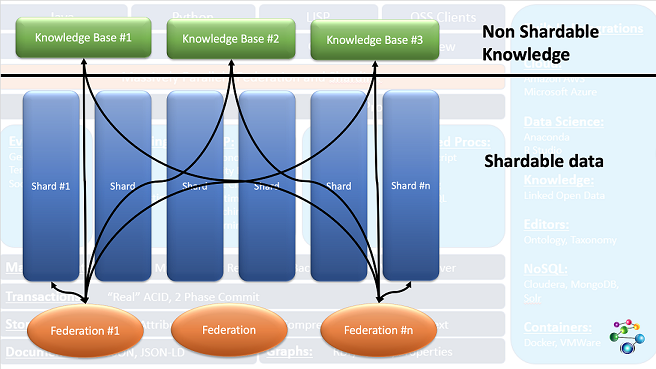
The three Knowledge Base repos at the top contain data needed for all queries. The Shards below contain partitionable data. Queries are run on federations of the knowledge base repos with a shard (and can be run of each possible federation of a shard and the knowledge bases with results being combined when the query completes). The black lines show the federations running queries.
The shards need not reside in the same AllegroGraph instance, and indeed need not reside on the same server, as this expanded images shows:
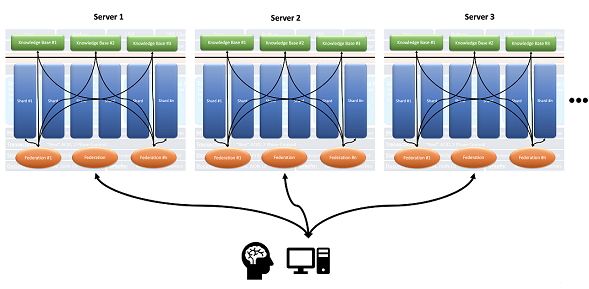
The Distributed Repositories Using Shards and Federation Tutorial walks you through how to define and install to a cluster, how to define a distributed repo, and how various utilities can be used to manipulate AllegroGraph clusters and distributed repos.
This document describes all the options when setting up a distributed repo (the tutorial just uses some options). The last section, More information on running the cluster, has links into the Tutorial document where things like running a SPARQL query on a cluster are discussed.
The basic setup
You have a very large database and you want to run queries on the database. With the data in a single repository in a single server, queries may take a long time because a query runs on a single processor. At the moment, parallel processing of queries using multiple cores is not supported for a single repository.
But if you can partition your data into several logical groups and your queries can be applied to each group without needing information from any other group, then you can create a distributed repo which allows multiple servers to run queries on pieces of the data effectively in parallel.
Let us start with an example. We describe a simplified version of the database used in the tutorial.
The data is from a hospital. There is diagnosis description data (a list of diseases and conditions) and administration data (a list of things that can happen to a patient while in the hospital -- check in, check out, room assignment, etc.) and there is patient data. Over the years the hospital has served millions of patients.
Each patient has a unique identifier, say pNNNNNNNNN, that is the letter p followed by nine decimal digits. Everything that happened to that patient is recorded in one or more triples, such as:
p001034027 checkIn 2016-11-07T10:22:00Z
p001034027 seenBy doctor12872
p001034027 admitted 2016-11-07T12:45:00Z
p001034027 diagnosedHaving condition5678
p001034027 hadOperation procedure01754
p001034027 checkOut 2016-11-07T16:15:00Z This is quite simplified. The tutorial example is richer. Here we just want to give the general idea. Note there are three objects which refer to other data: condition5678 (broken arm), doctor12872 (Dr. Jones), and procedure01754 (setting a broken bone). We will talk about these below.
So we have six triples for this hospital visit. We also have personal data:
p001034027 name "John Smith"
p001034027 insurance "Blue Cross"
p001034027 address "123 First St. Springfield" And then there are other visits and interactions. All in all, there are, say, 127 triples with p001034027 as the subject. And there are 3 million patients, with an average of 70 triples per patient, or 210 million triples of patient data.
Suppose you have queries like:
- How many patients were admitted in 2016?
- How many patients had a broken arm (condition5678)?
- How many broken arm patients were re-admitted within 90 days?
- How many patients stayed in the hospital longer than 2 days?
All of those queries apply to patients individually: that is those questions can be answered for any patient, such as p001034027, without needing to know about any other patient. Contrast that with the query
- What was the next operation in the operating room where
p001034027was treated?
For that query, you need to know when p001034027 used the operating room and what was the next use, which would have been by some other patient. (In the simple scheme described, it is not clear we know which operating room was used and when, but assume that data is in triples not described, all with p001034027 as the subject.) This query is not, in its present form, suitable for a distributed repo since to answer it, information has to be collected from the shard containing p001034027 and then used in retirieving data from other shards.
So if your queries are all of the first type, then your data is suitable for a distributed repo.
Some data is common to all patients: the definition of conditions, doctors, and procedures. You may need to know these data when answering queries. Not if the query is How many patients were diagnosed with condition5678?' but if it is How many patients had a broken arm? as the latter requires knowing that condition5678` is a broken arm. Thus, triples like
condition5678 hasLabel "broken arm" are needed on all shards so that queries like
SELECT ?s WHERE { ?c hasLabel "broken arm" .
?s diagnosedHaving ?c . } will return results. As we describe, we have an additional repository. the kb (knowledge base) repo which is federated with all shards and provides triples specifying the general taxonomy and ontology.
Resource requirements
The Memory Usage document discusses requirements for repos. Each shard in a distributed repo is itself a repo so each must have the resources discussed in that document.
Also distributed repos use many file descriptors, not only for file access but also for pipes and sockets. When AllegroGraph starts up, if the system determines that there may be too few file descriptors allowed, a warning is printed:
AllegroGraph Server Edition 7.0.0
Copyright (c) 2005-2020 Franz Inc. All Rights Reserved.
AllegroGraph contains patented and patent-pending technologies.
Daemonizing...
Server started with warning: When configured to serve a distributed
database we suggest the soft file descriptor limit be 65536. The
current limit is 1024.
Cluster Definition File
To support operation over a cluster of servers, AllegroGraph requires a Cluster Definition file named, in the default, agcluster.cfg. This file can define distributed repo specifications. We discuss the file in detail below in the agcluster.cfg file section.
The distributed repository setup
A distributed repo has the following components:
A set of one or more AllegroGraph servers. Each server is specified by a host, a scheme (i.e.
httporhttps), and a port. Those three elements uniquely define the server. After installation and cluster setup are complete, AllegroGraph will be installed on each server and will have the cluster repository and one or more cluster shards (a special type of repository) defined in each server. We refer to the servers as cluster servers.A distributed repo. This is a special type of repository. Its name is specified in the agcluster.cfg file with the
dbdirective (described below). It appears as a repository on each cluster server but does not itself contain triples. Instead it contains information about the cluster (the servers, the shards, and so on) which is used by the server to manage queries, insertions, and deletions. Queries applied to the distributed repo are applied to each shard and the results and collected and returned, perhaps after some editing and further modification. Distributed repos are created using specifications in the agcluster.cfg file. (To be clear about terminology: the distributed repo definition is the whole complex specified by the agcluster.cfg file: shards, kb repositories, and the distributed repo.)A set of cluster shards. A shard is a special type of repository. Shards are named (implicitly or explicitly) in the agcluster.cfg file. Shards are created when a distributed repo is created using specifications in the agcluster.cfg file. Each shard is created fresh at that time: if there is already a repository on a server which shares the name of a shard, that repository must be superseded (deleted and recreated afresh) when the distributed repo is created.
A partition key. The key identifies which triples belong in the same shard. The key can be a part, that is a subject, predicate, object, or graph of a triple, or an attribute name (see the Triple Attributes document). If it is a part, all triples with the same part value are placed in the same shard (all triples have a graph even if it is the default graph so if the key is part graph, all triples with the default graph go into the same shard, all with graph XXX into the same shard, and so on). For key attribute attribute-name all triples with the same value for the attribute with attribute-name go into the same shard.
The common kb repository or repositories. These are one or more ordinary repositories which will be federated with each shard when processing a SPARQL query. They are specified in the agcluster.cfg file and are associated with the cluster but are otherwise normal repos. In general triples can be added and deleted in the usual manner and queries can be executed as usual unrelated to the distributed repo. (When a query is run on a distributed repo, the common kb repositories are treated as if read only and so calls to delete triples or SPARQL-DELETE clauses will not delete triples in these common kb repos.) You can have as many common repos as you like and need not have any.
Keep these requirements in mind in the formal descriptions of the directives below.
The agcluster.cfg file
The agcluster.cfg file can be used for installation (it can install all the servers and create all the repositories and set up all the necessary mechanics for distributed queries) or it can simply be used for distributed queries after the user has set up everything by hand, or somewhere in between.
agcluster.cfg files contain directives. Directive names are case-insensitive, so Server is the same as server. There are four types of directives:
Defaulting directives: these provide defaults for defining directives and collective directives. See the Defaulting directives section for a complete list. Examples are the Port and Scheme directives, which provide the default port and scheme values for server directives.
Defining directives: there are two: server and repo. These define servers and repositories that will make up the distributed repo.
Collective directives: group and db are the two collective directives. group directives define and label collections of servers and repos. db directives define actual distributed repos.
Object specification directives: these directives provide information about specific types of objects, for the most part dbs and servers. They specify aspects (such a username and password for servers, shards per server for dbs). These are described with the object directives they affect.
The format of an agcluster.cfg file is:
Toplevel directives
Collective directives Comment lines and blank lines may be inserted anywhere in the file.
The toplevel directives can be defaulting directives and defining directives. The defaulting directives provide defaults for any defining directives in the whole file (including those in group and db directives) unless overridden by defaulting directives in the collective directives or specific values in the defining directive. Here is a quick example. (Note we indent directives within the Group directive. That is for clarity and has no semantic meaning.)
Port 10066
Scheme http
server aghost1.franz.com host1
Group my-group
Scheme https
server aghost2.franz.com:12012 host2
server http://aghost3.franz.com host3 Three servers are defined:
host1http://aghost1.franz.com:10066 (using toplevel scheme and port defaults)host2https://aghost2.franz.com:12012 (using group scheme default and explicit port value)host3http3://aghost3.franz.com:10066 (using toplevel port default and explicit scheme value)
Toplevel directives are all read when the agcluster.cfg file is read and apply to defining directives regardless of whether they are before or after the defaulting directives. (All group directives must be after all toplevel directives.)
If there are duplicate defaulting directives at the toplevel, the last is used and the earlier ones are ignored. So if these directives appear at the toplevel:
Port 10035
server http://aghost.franz.com aghost
Port 10066 the aghost server is http://aghost.franz.com:10066, using the final port directive, not the first one even though the final one appears after the server directive.
The Distributed Repositories Tutorial has a minimal agcluster.cfg file which relies on the system providing default names for all the shard repos. Here is the agcluster.cfg file from the tutorial:
Port 10035
Scheme http
group my-servers
server aghost1.franz.com host1
server aghost2.franz.com host2
server aghost3.franz.com host3
db bigDB
key part graph
user test
password xyzzy
shardsPerServer 3
include my-servers The file defines:
Three servers: servers are fully determined by a host (e.g.
aghost1.franz.com), a port (10035, specified in a default directive line at the top), and a scheme (http or https, in this case http, specified in a default directive line at the top).A group of servers, specified in the
groupline with the labelmy-servers.A distributed repo named
bigDB. This is specified on thedbline. A cluster repository with the namebigDBwill be visible on each server after the distributed repo is defined and the databases are created.The key that will be used to determine which shard a triple is added to.
key part graphsays assign to a shard based on the graph of the triple. All triples with the same graph value end up in the same shard.A username and password. These should be valid for all servers in the
my-serversgroup.An
includedirective saying the servers in themy-serversgroup should be used by the distributed repo.A
shardsPerServerdirective saying that each specified server will have three shards.
Comment lines
Comment lines in the agcluster.cfg file are lines that start with a #. These are ignored as are blank lines. A # following other text does not indicate the remainder of the line is a comment. So
# This is a comment
Port 10035 # This is NOT a comment and this line is ill-formed Labels
Many constructs (servers, groups, repos, and db's) can be assigned a label. These labels can be referenced later in the file to refer to the constructs. Some database utilities can also use labels.
A label must precede references to it.
# This is OK:
server http://aghost1.franz.com host1
group my-servers
server host1
# This is NOT OK:
group my-servers
server host1
server http://aghost1.franz.com host1 All labels exist in the same namespace. Duplicate names are illegal, even when used for different objects:
# This will error:
repo http://aghost.franz.com/repositories/my-repo label1
db label1
[...] Some more simple agcluster.cfg examples
If the agcluster.cfg file just below is used for installation, then all three servers will be installed. When the bigDB distributed repo is the created (with, for example, agtool create-db), three shard repositories will be created on each server with names determined by the system. Finally, the distributed cluster repository named bigDB will be accessible on each server.
Now we could have specified more things. For example, we could have specified some of the shard repos:
Port 10035
Scheme http
group my-servers
server aghost1.franz.com host1
server aghost2.franz.com host2
server aghost3.franz.com host3
db bigDB
key part graph
repo host1/repositories/my-shard1
repo aghost1.franz.com/repositories/my-shard2
user test
password xyzzy
shardsPerServer 3
include my-servers We have specified two shard repositories, both on host1, one using the label host1 and one using the actual host name.
If we use this file to install and create the distributed repo, we will still end up with three servers and three repos, named by the system, on each, and additionally the two named repo shards, for a total of eleven shards.
A note on constructed repository names
As we will describe, when a distributed repo is created, shard repos are often created and named by the system. The names are generated from the repository name and have the following form:
<repository-name>.shard<index> For example, the shards of a 3-shard distributed repo named distdb will be named distdb.shard0, distdb.shard1 and distdb.shard2 respectively.
But if these names conflict with other existing repository names or with other shard names constructed while the distributed repo is being created, the system will try different names. If it cannot find a suitable name, the distributed repo creation will fail with an error.
The names specified in the examples in this document thus may not correspond to what you actually see, but will usually be pretty close.
The directives in the agcluster.cfg file
Defining directives
The two defining directives are server and repo.
The server directive
A server is completely specified by a scheme (http or https), a port (a positive integer in the range of acceptable port numbers), and a host. The general format is
server [<scheme>://]host[:<port>] [label] The <scheme> and <port> can be specified, can come from a defaulting directive, or can be the global default, http for the scheme and 10035 for the port. The label is a name which can be used later in the file to refer to this server.
Here are some examples (we assume no defaulting directives are present except those shown in the examples):
server aghost.franz.com aghost The server is http://aghost.franz.com:10035 and its label is aghost. The scheme (http) and port (10035) come from the global defaults.
scheme https
port 12001
server aghost1.franz.com aghost1 The server is https//aghost1.franz.com:12001 and its label is aghost1. The scheme (https) and port (12001) come from the defaulting directives just above the server directive.
server http://aghost2.franz.com:13012 The server is http//aghost.franz.com:13012 and it has no label. The scheme, port, and host are all fully specified and use no defaults. (If this is a toplevel directive, it is not very useful as the server cannot be referred to later. Labelless servers can be useful as part of collective directives as they are used when the collective defined is used. In general, however, it is better to specify a label.
Server-specific directives
The following directives can be specified for a server. They can appear after the server directive or as defaulting directives in the current context:
user<username>- The AllegroGraph user that will be be used when making requests to a server.
password<password>- The password for the user.
osuser <name> : The username to use when ssh'ing into servers (used by agraph-control and install-agraph in their respective clustered operation modes).
sudo<boolean>- [Optional] Allow passwordless sudo on each host. sudo is necessary if, for example, you wish to install AllegroGraph into a directory that requires root privileges to write to.
bindir<directory>- The directory where of the bin/ subdirectory of the directory where AllegroGraph is installed on the server (the installation will be in the parent directory).
The repo directive
A repo (or repository) is completely specified by a server host, a catalog, and a repo name. The general format is
repo <server>[/catalog/<catalog-name>]/repository <server> can be a SERVER-SPEC or a label of an already defined server. Here are some examples:
server aghost.franz.com aghost
repo https://aghost2.franz.com:10077/repositories/my-repo my-repo
repo aghost/catalogs/my-catalog/repositories/cat-repo cat-repo A repo directive implicitly defines a server. Thus if either of those repo directives appeared as part of a db directive (defining a distributed repo) the servers aghost.franz.com (with whatever default values the scheme and port had when the server was defined) and https://aghost2.franz.com:10077 will be included among the distributed repo servers even if there is not a specific server directives including them.
Collective directives: GROUP and DB
There are two types of collections that can be specified in an agcluster.cfg file (these are collective directives):
GROUP: a collection of server and/or repo objects, along with default directives that affect elements of the group only.
DB: a collection of servers and repos where each repo is a shard in a distributed repo. Each repo is associated with a server so this collection must include one or more servers, perhaps defined directly or added with an
includestatement or specified implicitly in arepodirective. Additional db-specific directives may be included (like shardsPerServer, all are described below) and defaulting directives that apply to the db collection only.
These directives create contexts and statements following these directives apply to that context only. All statements up to the next collective directive refer to the context of the current connective directive. Statements that precede any collective directive are toplevel context statements.
The GROUP directive
A group is a collection of servers defined with server directives and/or repos defined with repo directives. Groups can be referred to by their labels and included with distributed repos with the include directive (see DB directive below).
The format is
group <label>
[default-directives]
server-directive <label>
repo-directive <label>
include <label of another group> Any number of server and repo directives can be supplied and in any order. include directives includes other groups of servers and repos in this group.
The label is needed as otherwise there is no way to refer to the group in other directives.
default-directives are defined below. They usually provide defaults for values in the server and repo directives.
repo-directives are formally defined above but in short are
server-spec-or-label[/catalog/catalog-name]/repositories/repo-name <label> A server-spec is described next. A server-label is the label given to a server-directive.
server-directives are formally defined above but in short are
[scheme://][host][:port] <label> where scheme is http (the default) or https, host is a hostname (default localhost) and port is a port number (default 10035). The label is optional. It can refer to the server in other directives. An example is
group my-servers
Port 10650
Scheme http
server aghost1.franz.com aghost1
server https://aghost2.franz.com aghost2
server aghost3.franz.com:10035 aghost3 Defaults are specified for Port and Scheme and are used when necessary. The servers are (completely specified):
http://aghost1.franz.com:10650 aghost1
https://aghost2.franz.com:10650 aghost2
http://aghost3.franz.com:10035 aghost3 aghost1 uses both supplied defaults, aghost2 uses the default port but a different scheme. aghost3 uses the default scheme but a different port.
Here we include some repo directives
group my-shards
Post 10650
Scheme http
server aghost1.franz.com aghost1
server https://aghost2.franz.com aghost2
server aghost3.franz.com:10035 aghost3
repo aghost1/repositories/my-rep1
repo http://ag-other-host.franz.com/catalog/shard-cat/repositories/my-other-repo One repo-directive uses a server label and the other specifies a server (with host ag-other-host.franz.com) not otherwise listed.
The DB directive
The db directive defines a collection of repositories and servers which collectively form a distributed repo. Triples in the distributed repo are stored in the individual repositories, which are called shards. kb directives define additional repos which contains things like triples defining the database ontology. These repos are federated with shards during SPARQL queries. Queries are run by each server on each shard and the results are combined and returned as the query result. See the Distributed Repositories Tutorial for information on how distributed repo work. That document contains a fully worked out example. It also contains a agcluster.cfg file, which though quite short and straightforward, allows for rich and complex examples. (While the specification allows for many options and complex configurations, most actual use cases do not require long or complex cluster config files.)
The specification for a db directive is as follows:
db <label>
[defaulting directives]
key <part-or-attribute> <part-type-or-attribute-name>
prefix <string>
shardsPerServer <positive integer>
kb <repo spec or label>
include <group label>
server <server spec or label>
repo <repo spec or label> key, prefix, shardsPerServer, and kb are DB-specific directives. Here are the directives used above:
The db label: this must be specified. It will name the distributed repo and might be used in naming shards not specifically named.
defaulting directives: see the Defaulting directives section below. These directives can provide default values for other directives. Any number of defaulting directives can be specified.
key: this required directive specifies how triples should be assigned to shards. There are two arguments, the type and the value. The type is either part or attribute. The possible values for part are subject, predicate, object, and graph. The value for attribute is an attribute name. See the Triple Attributes document. For key attribute name all triples loaded into the distributed repo must have the the name attribute with a value. (All triples have a subject, predicate, object, and graph, the graph being the default graph is no graph is specified when the triple is added.) Only one key can be specified and once the distributed repo is created, it cannot be changed.
prefix: string to be used when generating unique names for shards. It defaults to the db label. Only one prefix can be specified.
shardsPerServer: a positive integer specifying the number of shards per server. The default is 1. Servers need not have the same number of shards and may have more shards than this value, but cannot have fewer. Thus all servers must have at least one shard. This directive can be specified once only.
kb: a repo spec or label. This repository will be federated with each shard when processing a query. This repo typically contains ontology data and data which provides information elements of triples. Multiple
kbdirectives can be specified.include: a group label. The servers in the group will be used in the distributed repo. Additional servers can be designated with the next directive. Multiple include directives can be specified.
server: a server spec or label. This server will be included in the distributed repo. Multiple server directives can be specified. Each server declaration will result in shardsPerServer shards being added, with names constructed from the prefix or the db label, without regard to repo declarations even if the repository spec supplied specifies the same server as a server directive. See the example below.
repo: a repository spec or label. The repository will be included in the distributed repo. Multiple repo directives can be specified. repo directives add shards but they are not counted as the in shardsPerServer value, See the example below.
Here are some examples. Suppose we have this group directive:
group my-servers
port 10035
scheme http
server aghost1.franz.com host1
server aghost2.franz.com host2
server aghost3.franz.com host3 Here is a db directive with the servers specified with and include directive`:
db my-cluster
include my-servers Here is an equivalent db directive specifying servers directly:
db my-cluster
port 10035
scheme http
server aghost1.franz.com host1
server aghost2.franz.com host2
server aghost3.franz.com host3 Here the servers do not all use the same port or scheme. First we create a group:
group my-servers
server http://aghost1.franz.com:10044 host1
server https://aghost2.franz.com:10035 host2
server http://aghost3.franz.com:10035 host3
db my-cluster
include my-servers Here is the same db with the servers specified directly:
db my-cluster
server http://aghost1.franz.com:10044 host1
server https://aghost2.franz.com:10035 host2
server http://aghost3.franz.com:10035 host3 All of those db above define a distributed repo with three shards (since shardsPerServer defaults to 1) with shard name on each server my-cluster.shard0. If we specified a prefix:
db my-cluster
server http://aghost1.franz.com:10044 host1
server https://aghost2.franz.com:10035 host2
server http://aghost3.franz.com:10035 host3
prefix mc-shard The shard name on each server would be mc-shard.shard0.
Here we indicate that each server will have 3 shards with names created using the db label (my-cluster):
db my-cluster
server http://aghost1.franz.com:10044 host1
server https://aghost2.franz.com:10035 host2
server http://aghost3.franz.com:10035 host3
shardsPerServer 3 This directive will result in 9 shards (3 for each server) named, on each server my-cluster.shard0, my-cluster.shard1, my-cluster.shard2. Here is a db directive where some shards are named directly:
db my-cluster
server http://aghost1.franz.com:10044 host1
server https://aghost2.franz.com:10035 host2
shardsPerServer 3
repo http://aghost3.franz.com:10044/repositories/my-h1-repo1
repo http://aghost3.franz.com:10044/repositories/my-h1-repo2 This directive will also result in eight shards, 6 (3 in host1 and 3 in host2) named by the system (with names my-cluster.shard0, my-cluster.shard1, my-cluster.shard2) and the two repos on aghost3.franz.com. Because aghost3.franz.com does not appear in a server declaration, it only gets the 2 shards specified by the repo declarations and no additional shards are created in that server.
Here we specify shardsPerServer to be 3 but also specify a fourth repo in host1. We end up with 10 shards:
db my-cluster
server http://aghost1.franz.com:10044 host1
server https://aghost2.franz.com:10035 host2
server http://aghost3.franz.com:10035 host3
shardsPerServer 3
repo host1/repositories/my-h1-repo4 This can be a little confusing but the rule is: for each server declaration in the db context, shardsPerServer shards will be created, named with names constructed from the prefix or the db label if no prefix is specified. Then any repo directives will result in additional shards. So
db my-cluster
server http://agraph1.franz.com/
server http://agraph2.franz.com/
repo http://agraph1.franz.com/repositories/my-repo1
repo http://agraph2.franz.com/repositories/my-repo1
server http://agraph3.franz.com/ will results in the following 5 shards (since shardsPerServer is unspecified, its value is 1 (the default):
http://agraph1.franz.com/repositories/my-cluster.shard0
http://agraph2.franz.com/repositories/my-cluster.shard0
http://agraph1.franz.com/repositories/my-repo1
http://agraph2.franz.com/repositories/my-repo1
http://agraph3.franz.com/repositories/my-cluster.shard0 When a server declarations is at the toplevel and not part of the db context, it does not get additional shards even though repos in it are made into shards:
server http://agraph1.franz.com/ host1
server http://agraph2.franz.com/ host2
db my-cluster
repo host1/repositories/my-repo1
repo host2/repositories/my-repo1
server http://agraph3.franz.com/ results in these shards:
will results in the following 3 shards:
http://agraph1.franz.com/repositories/my-repo1 http://agraph2.franz.com/repositories/my-repo1 http://agraph3.franz.com/repositories/my-cluster.shard0
The kb directive: Here we specify a repo as the value of the kb directive. This repo will be federated with each shard when processing a query.
db my-cluster
server http://aghost1.franz.com:10044 host1
server https://aghost2.franz.com:10035 host2
server http://aghost3.franz.com:10035 host3
shardsPerServer 3
kb https://my-server.franz.com:10022/catalog/kb-cat/repositories/my-kb Equivalently, we can specify the server at the toplevel with a label and use the label in the kb directive:
server https://my-server.franz.com:10022 my-kb-server
db my-cluster
server http://aghost1.franz.com:10044 host1
server https://aghost2.franz.com:10035 host2
server http://aghost3.franz.com:10035 host3
shardsPerServer 3
kb my-kb-server/catalog/kb-cat/repositories/my-kb We cannot define the my-kb-server under the db my-cluster line because then it would be included among the servers with shards. (It is, of courrse, ok to have the kb repo on a server with shards, but if we want it on a server without shards, it must be specified on the kb line or at the toplevel.)
Equivalently again we can specify the repo at the toplevel with a label and use the label on the kb line:
server https://my-server.franz.com:10022 my-kb-server
repo my-kb-server/catalog/kb-cat/repositories/my-kb my-kb-repo
db my-cluster
server http://aghost1.franz.com:10044 host1
server https://aghost2.franz.com:10035 host2
server http://aghost3.franz.com:10035 host3
shardsPerServer 3
kb my-kb-repo of equivalently again:
repo https://my-server.franz.com:10022/catalog/kb-cat/repositories/my-kb my-kb-repo
db my-cluster
server http://aghost1.franz.com:10044 host1
server https://aghost2.franz.com:10035 host2
server http://aghost3.franz.com:10035 host3
shardsPerServer 3
kb my-kb-repo More on KB repositories
KB (Knowledge Base) repositories for a distributed repo must exist before the distributed repo is created.
KB repos are specified with kb directives. These name repositories which will be federated with shards when processing queries on the distributed repo.
One issue with federation is that when the repos being federated are on different servers, query response time can be increased by the overhead of the network connection.
This means that queries on federated databases distributed over several servers can be slower than queries on federated databases all on a single server. Thus a query on a distributed repo runs faster if there is a copy of each KB repo on each of the distributed servers and it is that copy which is federated with the shards that reside on the server.
You can have copies of KB repos on each server if you make the KB repo a multi-master replica on each server (see multi-master Replication). Then (except for the short times while a change to the KB repo propagates to all replicas) every shard will be federated with a local copy of the KB repo. There will then be no network overhead when running queries. See the section The same example but with replicated kb repos in the Distributed Repositories Using Shards and Federation Tutorial for an example where the kb repo is replicated using multi-master replication.
The kb repository can be specified with a repository specification, as described in the Repository Specification document.
Here are some examples of KB directives:
Port 10035
Scheme http
server aghost1.franz.com host1
db bigDB
[...]
kb host1/my-kb-repo The kb repo is http://aghost1.franz.com/repositories/my-kb-repo. This repo will be federated with each shard when processing a query on the distributed repo. If shards exist on other servers (and that is the usual case), there will be a network overhead to queries.
db bigDB
[...]
kb http:another-host.franz.com:12400/repositories/my-kb-repo The kb repo is http://another-host.franz.com:12400/repositories/my-kb-repo and (we assume) another-host is not one of the distributed servers. Queries on any shard residing on a machine other than another-host:12400 will incur a network overhead.
db bigDB
[...]
kb my-kb-repo When a SPARQL query is run on any of the distributed hosts, the shards on that host are federated with the repo on the same host named my-kb-repo in the root (default) catalog. The query will incur no network overhead. The repo my-kb-repo must exist on each server where shards reside.
Having the same repo with the same name on each of the distributed servers can be accomplished by using multi-master replication, as described in the multi-master Replication document.
db bigDB
[...]
kb 12300/mycat:my-kb-repo This specifies my-kb-repo in the catalog my-cat, on localhost listening on port 12300. These directives are similar to those above but show how to specify a catalog other than the root catalog and a port other than the default port (which is 10035).
Defaulting directives
These directives provide defaults for resolving server and repo directives. Values specified in those directives can override the default.
port: the port use by a server. Default when no port value is specified is 10035.
scheme: the protocol to use when connecting to a server. The value must be
httporhttps. Default when no scheme is specified inhttp.catalog: the catalog to use when resolving repos. Default when no catalog is specified is the root catalog.
All directives applicable to servers can also be defaulting directives and can appear at the toplevel (and so affect any group which does not specify a different default and any server or repo which does not specify a different value and which is not in a group with a different default, see examples in the Server directives section).
Here is part of an agcluster.cfg file (server and repo specifications are described above):
Port 10035
Catalog my-catalog
Scheme https
Server aghost1.franz.com host1
Repo host1/repositories/my-repo repo1 The full server specification is
https://aghost1.franz.com:10035 The full repo specification is
https://aghost1.franz.com:10035/catalog/my-catalog/repositories/my-repo Default values from the scheme, port, and catalog were filled in because of the toplevel defaulting directives.
The following server directives can also appear at the toplevel (these are documented above:
user <username>
password <password>
osuser <name>
sudo <boolean>
bindir <directory>
Installing AllegroGraph on multiple servers
The clustering support in AllegroGraph is designed to allow you to work with all servers with few or even single commands. It is strongly recommended that you arrange things so you use the same directories on each server and use the same scheme, port and username and password. All those must be specified in the agraph.cfg file, so then the same agraph.cfg file will work on all the servers. The user must have sufficient permissions to perform operations on the servers and distributed repos (superusers/administrators typically have all necessary permissions). These things can be different on each server but that requires having separate agraph.cfg files and a more complex agcluster.cfg file and makes simultaneous installation on multiple servers difficult or impossible.
If you have the same agraph.cfg file for all servers, the following command will install on all servers defined in the agcluster.cfg file and copy the agcluster.cfg and agraph.cfg files to each AllegroGraph installation:
install-agraph --cluster-config agcluster.cfg --agraph-config agraph.cfg [install-dir] install-agraph is located in the untarred AlllegroGraph distribution directory. It and the two .cfg files must have paths supplied so the system knows where they are.
If you have a bindir directive in the agcluster.cfg, the install-dir argument can be left out as it can be inferred from the bindir value. If install-dir is specified, it must be an absolute pathname.
The distributed AllegroGraph installation process generates a number of temporary files. These are placed in /tmp unless a --staging-dir argument is supplied to the install-agraph call. The value can either be an absolute pathname which names a directory which must be accessible on every host in the cluster. All temporary files are removed when the installation completes. If temporary file space runs out, the installation will fail and all new installations will be deleted.
If you cannot use the same directories, schemes, ports, or superuser/passwords on all servers, then install AllegroGraph on each server and run
install-agraph --cluster-config agcluster.cfg [install-dir] That will cause the agcluster.cfg file to be copied around. That file should have the varying specifications for each server.
Changing the agcluster.cfg file
If you want to add information to the agcluster.cfg file (to, for example, add distributed repo -- db --specifications), simply update a copy of agcluster.cfg (in one the lib/ subdirectories of one of the distributed repo servers) and run
install-agraph --cluster-config [path of modified copy/]agcluster.cfg
That will copy the revised file to the various installations on the servers.
Be careful not to modify the specifications for distributed repos already created. The install-dir argument is not needed since a bindir directive was added to the agcluster.cfg file when it was copied to the lib/ subdirectory of the installation directories on the various servers.
Starting and stopping the servers
Servers can be started and stopped in the usual way, with commands like
agraph-control --agraph-config <agraph.cfg file> start/stop All servers in a cluster can be started and stopped with
agraph-control --cluster start/stop when the invoked agraph-control program is in the bin/ directory of one of the server installations (because it then knows how to find the agcluster.cfg file). If agraph-control is from somewhere else or does not find the file as expected, specify the location of the file with
agraph-control --cluster-config <agcluster.cfg file> start/stop
Using agtool utilities on a distributed repository
The agtool General Command Utility has numerous command options that work on repositories. Most of these work on distributed repos just as they work on regular repositories. But here are some notes on specific tools.
Using agtool export on a distributed repository
agtool export (see Repository Export) works on distributed repos just like it does with regular repositories. All data in the various shards of the distributed repo is written to a regular data file which can be read into a regular repository or another distributed repo with the same number of shards or a different number of shards. (Nothing in the exported file indicates that the data came from a distributed repo).
The kb (knowledge base) repos associated with a distributed repo (see above in this document) are repos which are federated with shards when SPARQL queries are being processed. kb repos are not exported along with a distributed repo. You must export them separately if desired.
Using agtool archive on a distributed repository
The agtool archive command is used for backing up and restoring databases. For backing up, it works similarly to backing up a regular repo (that is, the command line and arguments are essentially the same).
But a backup of a distributed repo can only be restored into a distributed repo with the same number of shards. It cannot be restored into a regular repo or into a distributed repo with a different number of shards. So for example, suppose we have a distributed repo bigDB defined as follows in a agcluster.cfg file:
Port 19700
Scheme http
group my-servers
server aghost1.franz.com host1
server aghost2.franz.com host2
db bigDB
key part graph
user test
password xyzzy
shardsPerServer 3
include my-servers Here is the agtool archive backup command:
% bin/agtool archive backup http://test:xyzzy@aghost1.franz.com:19700/repositories/bigDB /aghost1/disk1/user1/drkenn1/
agtool built with AllegroGraph Server
Opening triple store bigDB for backup to /aghost1/disk1/user1/drkenn1/archives/root/bigDB/bigDB.agbackup
Backup throughput: 20.9 MB/s
Backup completed in 0h0m3s
Wrote 62.8 MiB to /aghost1disk1/user1/drkenn1/archives/root/bigDB/bigDB.agbackup The backup went fine. But if we try to restore to a regular repo or to a distributed repo with a different number of shards (there are six shards in our example, 3 on each of 2 servers), it will fail.
But we can restore to a different distributed repo with 6 shards, say one specified like this:
db restoreDB1
key part graph
user test
password xyzzy
server aghost1.franz.com
shardsPerServer 6 as follows:
% bin/agtool archive restore --newuuid http://test:xyzzy@aghost1.franz.com:19700/repositories/restoreDB1 /aghost1/disk1/user1/drkenn1/ bigDB
agtool built with AllegroGraph Server
Restoring archive from /aghost1/disk1/user1/drkenn1/ to new triple-store restorebigDB1
Restore throughput: 0.7 MB/s
Restore completed in 0h1m24s
Read 62.8 MiB from /aghost1/disk1/user1/drkenn1/archives/root/bigDB/bigDB.agbackup And of course we can restore to a distributed repo with the same server/shard configuration, like bugDB3 with a spec similar to bigDB's:
group my-servers
server aghost1.franz.com host1
server aghost2.franz.com host2
db bigDB
key part graph
user test
password xyzzy
shardsPerServer 3
include my-servers
db bigDB3
key part graph
user test
password xyzzy
shardsPerServer 3
include my-servers
% bin/agtool archive restore --newuuid http://test:xyzzy@aghost1.franz.com:19700/repositories/bigDB3 /aghost1disk1/user1/drkenn1/ bigDB
agtool built with AllegroGraph
Restoring archive from /aghost1/disk1/user1/drkenn1/ to new triple-store bigDB3
Restore throughput: 0.8 MB/s
Restore completed in 0h1m20s
Read 62.8 MiB from /aghost1/disk1/user1/drkenn1/archives/root/bigDB/bigDB.agbackup
% Upgrading to a new version
Upgrading to a new version is described in the Repository Upgrading document. It works with distributed repos as with regular repos with the exception that the later version must have a sufficiently similar agcluster.cfg file, with the same servers and specifications for existing distributed repos as the older version.
Distributed repos in AGWebView
New WebView and Traditional WebView are the browser interfaces to an AllegroGraph server. For the most part, a distributed repo looks in WebView like a regular repo. The number of triples (called by the alternate name Statements and appearing at the top of the Repository page) is the total for all shards and commands work the same as on regular repos.
You do see the difference in Reports. In many reports individual shards are listed by name. (The names are assigned by the system and not under user control). Generally you do not act on individual shards but sometimes information on them is needed for problem solving.
More information on running the cluster
See the Distributed Repositories Tutorial Using Shards and Federation Tutorial for information on using a cluster once it is set up. See particularly the sections:
SPARQL on a Distributed versus Federated Repository and also the Running SPARQL section.