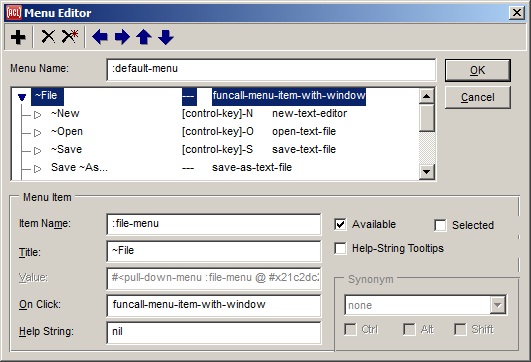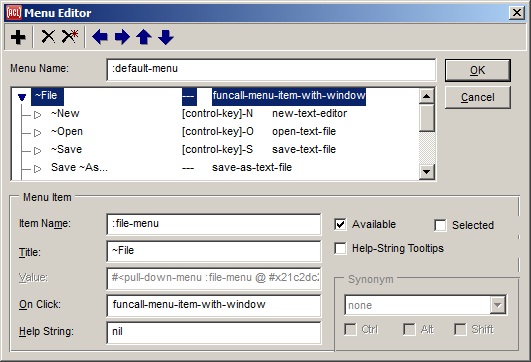Menu Editor
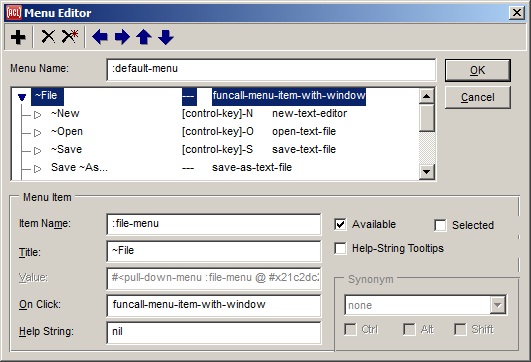
The menu editor allows you to design menus for Window menu bars. It
does not support designing of pop-up menus.
This is a modal dialog. You must click on OK or Cancel (or click on
the close box, equivalent to Cancel) before doing anything else in the
IDE.
This dialog is displayed in two ways.
-
From the Inspector window inspecting a
form. Click on the extended editor button in the menu field when a form is
inspected.
-
Using the Edit Menu Bar menu command on the Form menu. This command will
only be present when the current form already has a menu bar. If the
current form does not have a menu bar, Add Menu Bar will be on
the Form
menu. Choose that to add a menu bar. Doing so also displays
the Menu Editor dialog.
Menu bars can be removed from a form by making the value of the
menu property nil
(using the Inspector) or by choosing Form |
Remove Menu Bar.
Menus are displayed using an outline control. The first level (all the
way to the left) identifies menus on the menu bar. An item in an
indented level is either a menu-item (if it is a leaf in the outline)
or a submenu (if the item itself has subitems). Clicking right on a
value in this outline now selects the value and shows a shortcut menu
of appropriate commands for it.
The remainder of the dialog has the following fields and components.
-
The toolbar: The toolbar has seven buttons.
-
The PLUS button: clicking this adds a new item to the menu, just below
the selected item.
-
The X button: deletes the selected item of the menu. All subitems of
the deleted item will also be removed.
-
The X* button: delete all items. This results in the null
menubar which does not display on the window. This is roughly
equivalent to changing the menu property of the form to
nil. A confirmatory dialog is displayed when you
click this button, to ensure that you really want to delete all items.
-
The left arrow button: unindent by one level (if possible) the
current item.
-
The right arrow button: indent by one level (if possible) the
current item.
-
The up arrow button: move the current item above the item at
the same level above it. A subitem cannot be moved above the item it
is indented from. Thus, this button will not move a subitem of one
item to become a subitem of a different item.
-
The down arrow button: move the current item below the next
item at the same level.
-
The name field: Displays the symbol naming the menu. We
recommend that menus (and other objects) be named by unique
keywords. The name can be used by functions such as find-named-object to get a
programmatic handle on an object.
-
The menu hierarchy field: Displays the menubar structure as an
outline. Items wholly to the left name menus on the menubar. The
contents of a menu on the menubar are the items indented one level in
below a menu. Any item that has further indented items below it names
submenus. The outline can be manipulated by the buttons on the toolbar
described above.
-
The Menu Item field: The controls in this area describe the
currently-selected item.
-
Item name: a symbol (using a keyword is recommended) which
provides a programmatic handle for the item.
-
Title: a string (quotation marks are assumed and should not be
entered) which will be displayed as the title of the item, on the menu
bar or as an element of a menu. A tilde (~) preceding a character will
cause the character to be underlined (the tilde will not be
displayed). Pressing Alt plus that character is equivalent to
selecting the menu item.
-
Value: active only for items that are not menus (i.e. leaves of
the outline). The value can be any Lisp object. It is not seen by
users but is programmatically available when handling menu selections
by users. (The value of a menu is the menu object. This is displayed
but cannot be changed when the currently-selected item is a menu.)
-
On click: active only for menus. The function that is called
when an item from the menu is chosen. This function is called with the
arguments the menu, the chosen menu item, and the window containing
the menu bar. The default, funcall-menu-item-with-window
applies the menu-item value (which presumably names a function) to the
window. Another predefined function is funcall-menu-item (with arguments
menu, menu-item, and stream).
-
Help string: a string which will be (or can be) displayed in
the status bar when an item is selected (i.e. the mouse is over it but
not yet clicked).
-
Available: if checked, the menu item will be available. If
unchecked, the item will be unavailable. That means that it will be
grayed out in the menu when the menu is displayed and that choosing it
has no effect.
-
Selected: if checked, a check mark appears in the menu next to
the title. Any number of items can be selected. The check mark is
designed to convey information; it has no other programmatic effect.
-
Help-String Tooltips: (only available when a menu is selected):
if checked, the help-string of any menu-item on the selected menu will
be presented as a tooltip just below the menu if the user holds the
mouse cursor over the menu-item for menu-tooltip-delay milliseconds.
See show-help-strings-as-tooltips.
-
The Synonym field: This area only applies to items which are
not menus. A synonym is a key or a combination of a key and one or
more modifiers. Entering this combination (when the window has focus)
is equivalent to choosing the associated menu item. Specify a synonym
by choosing a key from the drop-down list and checking as many
modifiers as desired. The list includes the numeric keys (on
the main part of the keyboard) and the numeric keypad keys.
The default menus
The default menu-bar that gets attached by the inspector to a form
calls four sample functions from its File menu. These functions are
exported, but are not available at runtime since a real application
would want to implement its own custom version of these functions. The
sources are given in the Help page for these default functions, to
assist developers in writing their own functions.
(Note that the default Edit menu items for cutting and pasting are
useful as is at runtime and so are available in runtime.)
The functions are:
Copyright (c) 1998-2022, Franz Inc. Lafayette, CA., USA. All rights reserved.
This page was not revised from the 10.0 page.
Created 2019.8.20.