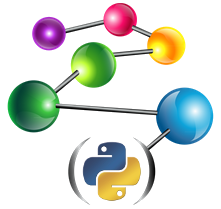Welcome to AllegroGraph Python client’s documentation!¶
The AllegroGraph Python API offers convenient and efficient access to an AllegroGraph server from a Python-based application. This API provides methods for creating, querying and maintaining RDF data, and for managing the stored triples.
The AllegroGraph Python API deliberately emulates the Eclipse RDF4J (formerly Aduna Sesame) API to make it easier to migrate from RDF4J to AllegroGraph. The AllegroGraph Python API has also been extended in ways that make it easier and more intuitive than the RDF4J API.
Contents:
- Installation
- Tutorial
- Prerequisites
- Setting the environment for the tutorial
- Terminology
- Creating Users with WebView
- Example 1: Creating a repository and triple indices
- Example 2: Asserting and retracting triples
- Example 3: A SPARQL query
- Example 4: Statement matching
- Example 5: Literal values
- Example 6: Importing triples
- Example 7: Querying multiple contexts
- Example 8: Exporting triples
- Example 9: Exporting query results
- Example 10: Graphs in SPARQL
- Example 11: Namespaces
- Example 12: Free Text indexing
- Example 13: SPARQL query forms
- Example 14: Parametric queries
- Example 15: Range queries
- Example 16: Federated repositories
- Example 17: Triple attributes
- Example 18: Pandas support
- Example 19: Using JSON-LD
- Example 20: Reasoning
- Running AG on AWS EC2
- AllegroGraph Python API Reference
- Release notes
- Release 104.1.0
- Release 104.0.0
- Release 103.1.0
- Release 103.0.1
- Release 103.0.0
- Release 102.1.2
- Release 102.1.1
- Release 102.1.0
- Release 102.0.0
- Release 101.0.11
- Release 101.0.10
- Release 101.0.9
- Release 101.0.8
- Release 101.0.7
- Release 101.0.6
- Release 101.0.5
- Release 101.0.4
- Release 101.0.3
- Release 101.0.2
- Release 101.0.1
- Release 101.0.0
- Release 100.2.0
- Release 100.1.2
- Release 100.1.1
- Release 100.1.0
- Release 100.0.4
- Release 100.0.3
- Release 100.0.2
- Release 100.0.1
- Release 100.0.0
- Release 6.2.2.0.4
- Release 6.2.2.0.1
- Release 6.2.2.0.0