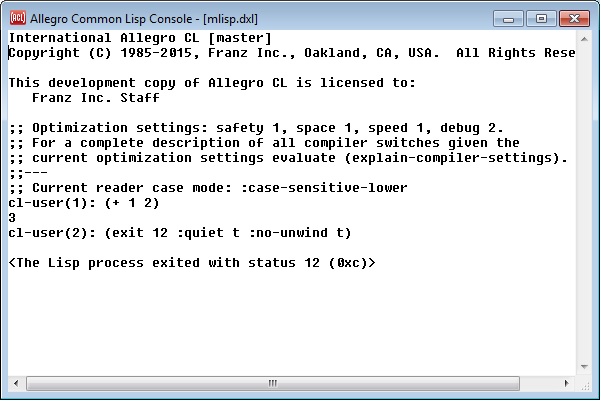
| Allegro CL version 10.1 Unrevised from 10.0 to 10.1. 10.0 version | ||||||||||
Arguments: &optional code &key no-unwind quiet
This exits to the shell or OS, without querying the user, returning code to the program which invoked Common Lisp. code must be an integer whose range is determined by the Operating System, and hence the value may be truncated for large integers.
The keyword argument no-unwind defaults to
nil. When it is nil
exit causes
each process to throw out of its current computation thereby executing
all outstanding unwind-protect
cleanup forms (see process-kill). If an error occurs
during the execution of an unwind-protect cleanup form or the process
becomes inactive, then exit
could hang forever waiting for the process to die. exit prints the name of processes on which it
is waiting. Processes which cause exit to hang indefinitely (because the error
causes the process to enter a break level) can be killed manually from
another window or editor buffer, or exit can be interrupted with C-c. Note, if
exit is executed again after
being interrupted, the unwind-protect which caused it to hang will
likely not do so again, because execution will already have exited the
offending unwind-protect; for
this reason, exit could
possibly be re-evaluated.
The keyword argument quiet defaults to nil. If it is specified true,
information about what Lisp is doing as it exits, normally printed, is
suppressed.
If no-unwind is true, then exit does not evaluate unwind-protect cleanup forms. Therefore, evaluating the form
(exit 0 :no-unwind t)
should always cause Lisp to exit.
See also
*exit-cleanup-forms*
which is a list of forms to evaluated before exiting.
See How to exit Lisp in startup.htm.
For images started on Windows with default command-line arguments, a
non-zero code will cause the Lisp console to remain alive. In
this picture, we show an mlisp window after
evaluating (exit 12 :quiet t :no-unwind t):
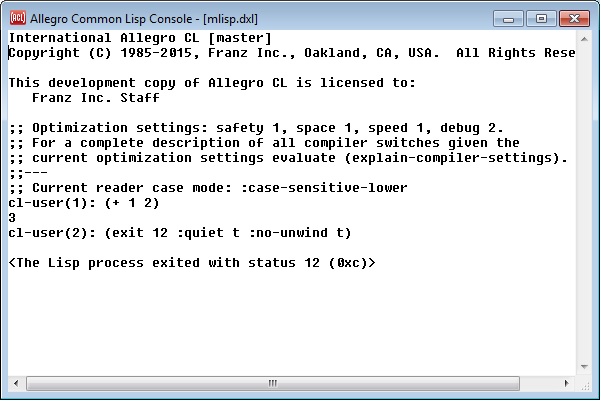
There is no active prompt, but all exit messages are preserved. Note this happens even if the console is not visible and there is no apparent way to make it visible. (There is often no console visible if you are running Lisp as a service on Windows.) To ensure calling exit with a non-zero code in fact causes Lisp to fully exit on Windows, start the image with the +M option. See the table Command line arguments starting with a + [Windows only] in Command line arguments in startup.htm for more information.
Copyright (c) 1998-2022, Franz Inc. Lafayette, CA., USA. All rights reserved.
This page was not revised from the 10.0 page.
Created 2019.8.20.
| Allegro CL version 10.1 Unrevised from 10.0 to 10.1. 10.0 version | ||||||||||