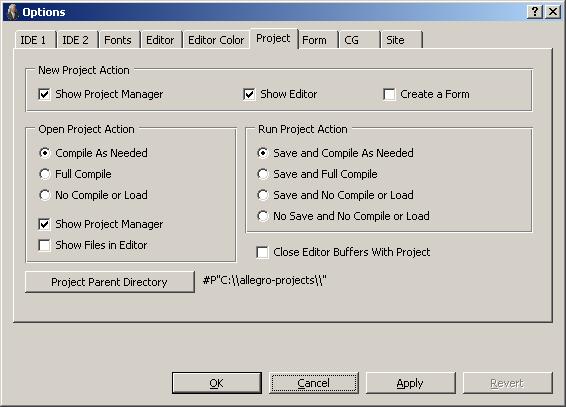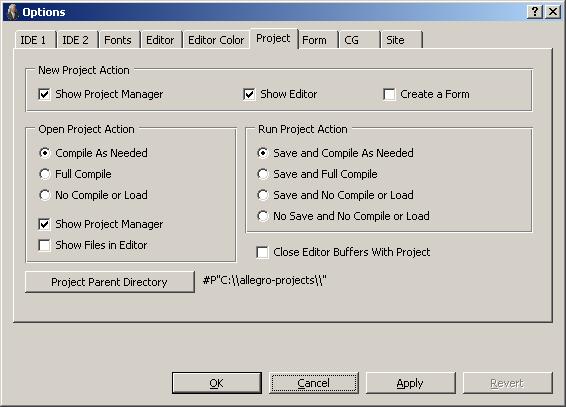Project tab on Options dialog
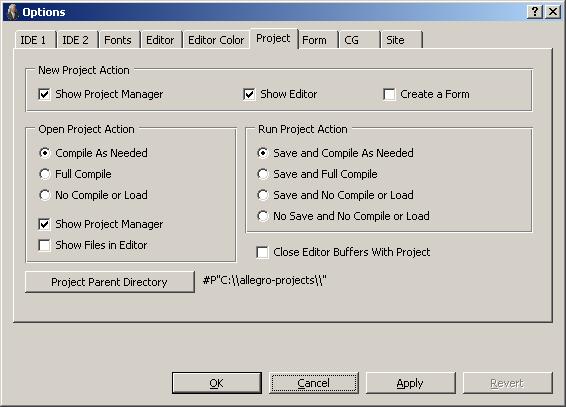
This tab of the Options dialog shows options associated with
projects.
New Project Action: these options specify the actions whenever
a new project is created. The options are:
-
Show Project Manager: if checked, the Project Manager dialog is
created and exposed if it is not present already. See new-project-show-project-manager.
-
Show Editor: if checked, a new editor workbook is created if
there is not one present already. See new-project-show-editor.
-
Create a Form: if checked, a new form is created when a new
project is created. The New Form will be displayed as part of
the new project creation so you can specify what kind of form to
create, and the form will be added to the project. The form will be
displayed and an inspector window is also created if there is not one
present already, and the new form is inspected in it. See new-project-show-form.
Open Project Action: these options specify which files of a
project will get compiled when a project is opened for continued
development in the IDE. See open-project-action. The radio buttons display
the first three options, only one of which may be chosen:
-
Compile As Needed: each project source code file is compiled unless
it already has an existing fasl file that is not older than the
source code file, in which case the fasl file is assumed to be
up-to-date.
-
Full Compile: all project files are compiled, even if they
appear to have up-to-date fasl files. This choice may be useful if
macros have changed or you have just upgraded to a new version of
Allegro, though it may be easier instead simply to use the Tools |
Full Compile command.
-
No Compile or Load: no user-written project files are compiled or
loaded. (Any auto-generated .bil files without up-to-date fasl
files are still compiled, though, since this code is used to display
the widgets on the project's forms.) This choice may be needed if
errors in project code are preventing it from being opened
completely.
The two check boxes control what is displayed when a project is opened.
Run Project Action: these options specify which files of a
project will be saved and/or get compiled when a project or form is
run. See run-project-action. The options are:
-
Save and Compile As Needed: prompts for saving any modified project
modules, then compiles all project files whose fasl files are not up
to date, and then runs the project or form.
-
Save and Full Compile: prompts for saving any modified project
modules, then compiles all project files (whether up-to-date or not),
and then runs the project or form.
-
Save and No Compile or Load: if there are any project modules
that have been modified (either by editing source code in the IDE
editor, modifying widgets on forms, or adding a new module) since they
were last saved to file, and the ask-before-auto-saving option is true (see
Ask Before Auto-Saving on the IDE1 tab of the Options dialog), a
dialog asks if you want to save the modules. Answering "Yes" saves the
selected modules (all of the modified ones by default) and then runs
the project or form; answering "No" runs the project or form without
saving anything, and "Cancel" skips running the project or doing
anything else. If there are modified project modules and ask-before-auto-saving is
nil, then the modified modules are saved
automatically and then the project or form is run (though canceling
from the file selection dialog for a module that has not yet been
saved will still avoid running the project or form). No files are
compiled.
-
No Save and No Compile or Load: no project files are saved or
compiled, and the project is run with whatever project code is already
compiled.
Close Editor Buffers With Project: if this is checked, when a
project is closed, all buffers in the Editor currently open to project
files are also closed.
Project Parent Directory: this button allows you to change the
default parent directory for all new projects. See project-parent-directory.
Copyright (c) 1998-2016, Franz Inc. Oakland, CA., USA. All rights reserved.
This page was not revised from the 8.1 page.
Created 2010.1.21.