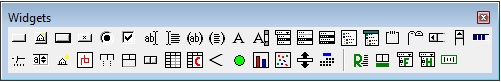
| Allegro CL version 10.1 Unrevised from 10.0 to 10.1. 10.0 version | ||||||||||
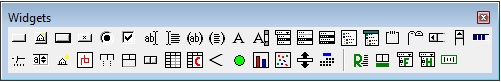
The Widget Palette has icons for the various components that can be displayed on forms. It is displayed with the Form | Show Widget Palette menu command. You can also display the palette by clicking in the background area of a form window, unless the show-widget-palette-when-click-form option has been turned off.
To add a component to a form, click on the component and then click on the form in the desired location.
Copyright (c) 1998-2022, Franz Inc. Lafayette, CA., USA. All rights reserved.
This page was not revised from the 10.0 page.
Created 2019.8.20.
| Allegro CL version 10.1 Unrevised from 10.0 to 10.1. 10.0 version | ||||||||||