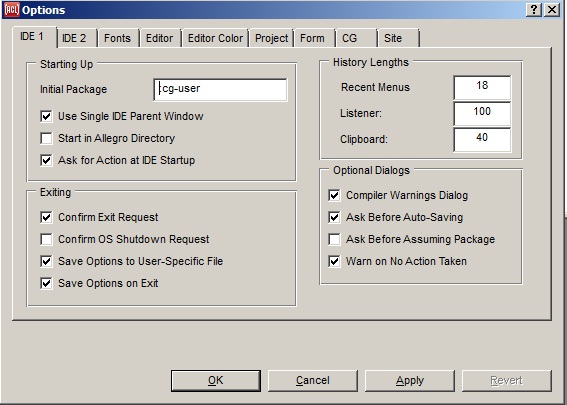
| Allegro CL version 10.1 Unrevised from 10.0 to 10.1. 10.0 version | ||||||||||
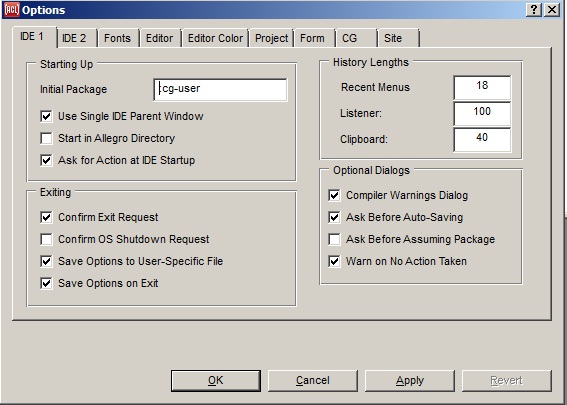
The Options dialog is displayed by clicking Tools | Options. It allows you to customize aspects of the working environment.
Changes that you make using the Options dialog (or the configuration object) are saved to the file allegro-ide-options.cl when the Tools | Save Options Now command is used, or when the IDE is exited if the Tools | Save Options On Exit option is enabled (as it is by default). When you restart the IDE, it will be configured as it was when options were most recently saved.
There are nine tabs on the options dialog:
Copyright (c) 1998-2022, Franz Inc. Lafayette, CA., USA. All rights reserved.
This page was not revised from the 10.0 page.
Created 2019.8.20.
| Allegro CL version 10.1 Unrevised from 10.0 to 10.1. 10.0 version | ||||||||||