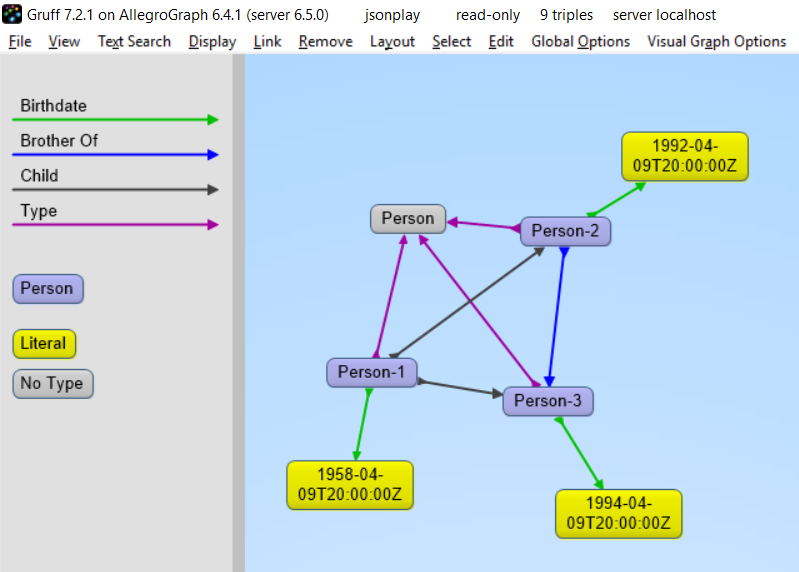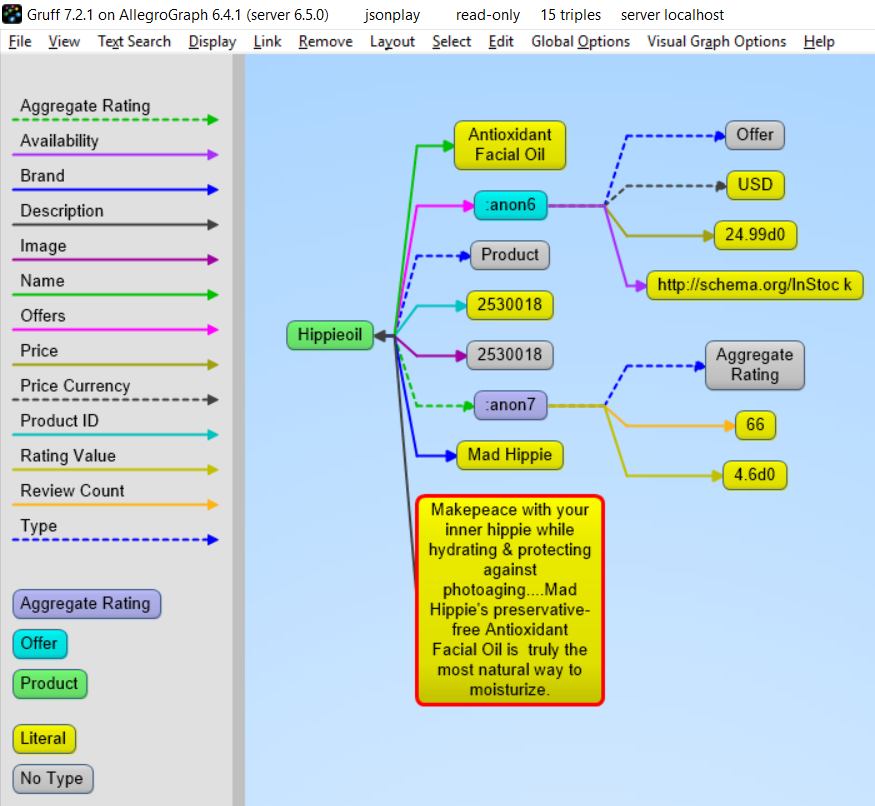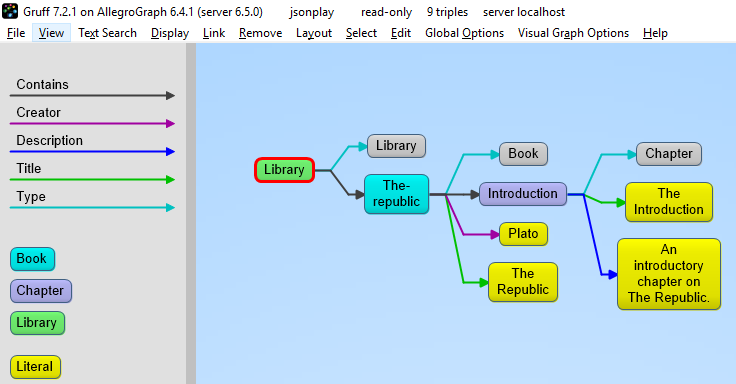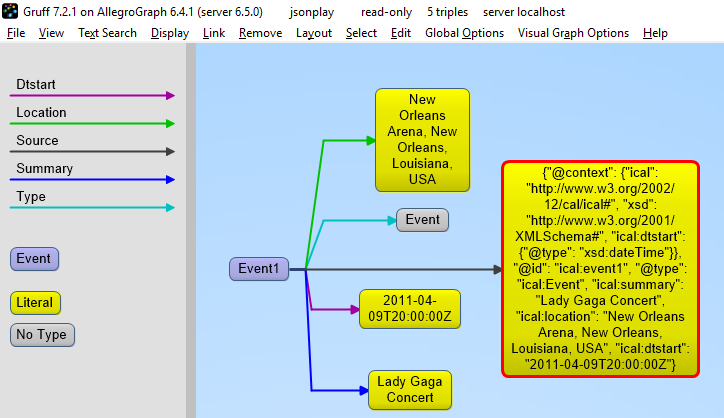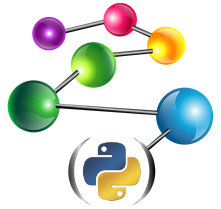Example 19: Using JSON-LD¶
JSON-LD is described pretty well at https://json-ld.org/ and the specification can be found at https://json-ld.org/latest/json-ld/ .
The website https://json-ld.org/playground/ is also useful.
There are many reasons for working with JSON-LD. The major search engines such as Google require ecommerce companies to mark up their websites with a systematic description of their products and more and more companies use it as an easy serialization format to share data.
The benefit for your organization is that you can now combine your documents with graphs, graph search and graph algorithms. Normally when you store documents in a document store you set up your documents in such a way that it is optimized for direct retrieval queries. Doing complex joins for multiple types of documents or even doing a shortest path through a mass of object (types) is however very complicated. Storing JSON-LD objects in AllegroGraph gives you all the benefits of a document store and you can semantically link objects together, do complex joins and even graph search.
A second benefit is that, as an application developer, you do not have to learn the entire semantic technology stack, especially the part where developers have to create individual triples or edges. You can work with the JSON data serialization format that application developers usually prefer.
In the following you will first learn about JSON-LD as a syntax for semantic graphs. After that we will talk more about using JSON-LD with AllegroGraph as a document-graph-store.
Setup¶
You can use Python 2.6+ or Python 3.3+. There are small setup differences which are noted. You do need agraph-python-101.0.1 or later.
Mimicking instructions in the Installation document, you should set up the virtualenv environment.
Create an environment named jsonld:
python3 -m venv jsonld
or:
python2 -m virtualenv jsonld
- Activate it:
Using the Bash shell:
source jsonld/bin/activate
Using the C shell:
source jsonld/bin/activate.csh
Install agraph-python:
pip install agraph-python
And start python:
python
[various startup and copyright messages]
>>>
We assume you have an AllegroGraph 6.5.0 server running. We call ag_connect. Modify the host, port, user, and password in your call to their correct values:
from franz.openrdf.connect import ag_connect
with ag_connect('repo', host='localhost', port='10035',
user='test', password='xyzzy') as conn:
print (conn.size())
If the script runs successfully a new repository named repo will be created.
JSON-LD setup¶
We next define some utility functions which are somewhat different from what we have used before in order to work better with JSON-LD. createdb() creates and opens a new repository and opendb() opens an existing repo (modify the values of host, port, user, and password arguments in the definitions if necessary). Both return repository connections which can be used to perform repository operations. showtriples() displays triples in a repository.
import os
import json, requests, copy
from franz.openrdf.sail.allegrographserver import AllegroGraphServer
from franz.openrdf.connect import ag_connect
from franz.openrdf.vocabulary.xmlschema import XMLSchema
from franz.openrdf.rio.rdfformat import RDFFormat
# Functions to create/open a repo and return a RepositoryConnection
# Modify the values of HOST, PORT, USER, and PASSWORD if necessary
def createdb(name):
return ag_connect(name,host="localhost",port=10035,user="test",password="xyzzy",create=True,clear=True)
def opendb(name):
return ag_connect(name,host="localhost",port=10035,user="test",password="xyzzy",create=False)
def showtriples(limit=100):
statements = conn.getStatements(limit=limit)
with statements:
for statement in statements:
print(statement)
Finally we call our createdb function to create a repository and return a RepositoryConnection to it:
conn=createdb('jsonplay')
Some Examples of Using JSON-LD¶
In the following we try things out with some JSON-LD objects that are defined in json-ld playground: jsonld
The first object we will create is an event dict. Although it is a
Python dict, it is also valid JSON notation. (But note that not all
Python dictionaries are valid JSON. For example, JSON uses null where
Python would use None and there is no magic to automatically handle
that.) This object has one key called @context which specifies how
to translate keys and values into predicates and objects. The
following @context says that every time you see ical: it
should be replaced by http://www.w3.org/2002/12/cal/ical#,
xsd: by http://www.w3.org/2001/XMLSchema#, and that if you see
ical:dtstart as a key than the value should be treated as an
xsd:dateTime.
event = {
"@context": {
"ical": "http://www.w3.org/2002/12/cal/ical#",
"xsd": "http://www.w3.org/2001/XMLSchema#",
"ical:dtstart": { "@type": "xsd:dateTime" }
},
"ical:summary": "Lady Gaga Concert",
"ical:location": "New Orleans Arena, New Orleans, Louisiana, USA",
"ical:dtstart": "2011-04-09T20:00:00Z"
}
Let us try it out (the subjects are blank nodes so you will see different values):
>>> conn.addData(event)
>>> showtriples()
(_:b197D2E01x1, <http://www.w3.org/2002/12/cal/ical#summary>, "Lady Gaga Concert")
(_:b197D2E01x1, <http://www.w3.org/2002/12/cal/ical#location>, "New Orleans Arena, New Orleans, Louisiana, USA")
(_:b197D2E01x1, <http://www.w3.org/2002/12/cal/ical#dtstart>, "2011-04-09T20:00:00Z"^^<http://www.w3.org/2001/XMLSchema#dateTime>)
Adding an @id and @type to Objects¶
In the above we see that the JSON-LD was correctly translated into
triples but there are two immediate problems: first each subject is a
blank node, the use of which is problematic when linking across
repositories; and second, the object does not have an RDF type. We
solve these problems by adding an @id to provide an IRI as the
subject and adding a @type for the object (those are at the lines
just after the @context definition):
>>> event = {
"@context": {
"ical": "http://www.w3.org/2002/12/cal/ical#",
"xsd": "http://www.w3.org/2001/XMLSchema#",
"ical:dtstart": { "@type": "xsd:dateTime" }
},
"@id": "ical:event-1",
"@type": "ical:Event",
"ical:summary": "Lady Gaga Concert",
"ical:location": "New Orleans Arena, New Orleans, Louisiana, USA",
"ical:dtstart": "2011-04-09T20:00:00Z"
}
We also create a test function to test our JSON-LD objects. It is more powerful than needed right now (here we just need conn,addData(event) and showTriples() but test will be useful in most later examples. Note the allow_external_references=True argument to addData(). Again, not needed in this example but later examples use external contexts and so this argument is required for those.
def test(object,json_ld_context=None,rdf_context=None,maxPrint=100,conn=conn):
conn.clear()
conn.addData(object, allow_external_references=True)
showtriples(limit=maxPrint)
Here we apply test to event:
>>> test(event)
(<http://www.w3.org/2002/12/cal/ical#event-1>, <http://www.w3.org/2002/12/cal/ical#summary>, "Lady Gaga Concert")
(<http://www.w3.org/2002/12/cal/ical#event-1>, <http://www.w3.org/2002/12/cal/ical#location>, "New Orleans Arena, New Orleans, Louisiana, USA")
(<http://www.w3.org/2002/12/cal/ical#event-1>, <http://www.w3.org/2002/12/cal/ical#dtstart>, "2011-04-09T20:00:00Z"^^<http://www.w3.org/2001/XMLSchema#dateTime>)
(<http://www.w3.org/2002/12/cal/ical#event-1>, <http://www.w3.org/1999/02/22-rdf-syntax-ns#type>, <http://www.w3.org/2002/12/cal/ical#Event>)
Note in the above that we now have a proper subject and a type.
Referencing a External Context Via a URL¶
The next object we add to AllegroGraph is a person object. This time
the @context is not specified as a JSON object but as a link to a
context that is stored at http://schema.org/. Also in the definition
of the function test above we had this parameter in addData:
allow_external_references=True. Requiring that argument
explicitly is a security feature. One should use external references
only that context at that URL is trusted (as it is in this case).
person = {
"@context": "http://schema.org/",
"@type": "Person",
"@id": "foaf:person-1",
"name": "Jane Doe",
"jobTitle": "Professor",
"telephone": "(425) 123-4567",
"url": "http://www.janedoe.com"
}
Here is the output:
>>> test(person)
(<http://xmlns.com/foaf/0.1/person-1>, <http://schema.org/name>, "Jane Doe")
(<http://xmlns.com/foaf/0.1/person-1>, <http://schema.org/jobTitle>, "Professor")
(<http://xmlns.com/foaf/0.1/person-1>, <http://schema.org/telephone>, "(425) 123-4567")
(<http://xmlns.com/foaf/0.1/person-1>, <http://schema.org/url>, <http://www.janedoe.com>)
(<http://xmlns.com/foaf/0.1/person-1>, <http://www.w3.org/1999/02/22-rdf-syntax-ns#type>, <http://schema.org/Person>)
Improving Performance by Adding Lists¶
Adding one person at a time requires doing an interaction with the
server for each person. It is much more efficient to add lists of
objects all at once rather than one at a time. Note that addData
will take a list of dicts and still do the right thing. So let us add
a 1000 persons at the same time, each person being a copy of the above
person but with a different @id. (The example code is repeated
below for ease of copying.):
>>> x = [copy.deepcopy(person) for i in range(1000)]
>>> len(x)
1000
>>> c = 0
>>> for el in x:
el['@id']= "http://franz.com/person-" + str(c)
c= c + 1
>>> test(x,maxPrint=10)
(<http://franz.com/person-0>, <http://schema.org/name>, "Jane Doe")
(<http://franz.com/person-0>, <http://schema.org/jobTitle>, "Professor")
(<http://franz.com/person-0>, <http://schema.org/telephone>, "(425) 123-4567")
(<http://franz.com/person-0>, <http://schema.org/url>, <http://www.janedoe.com>)
(<http://franz.com/person-0>, <http://www.w3.org/1999/02/22-rdf-syntax-ns#type>, <http://schema.org/Person>)
(<http://franz.com/person-1>, <http://schema.org/name>, "Jane Doe")
(<http://franz.com/person-1>, <http://schema.org/jobTitle>, "Professor")
(<http://franz.com/person-1>, <http://schema.org/telephone>, "(425) 123-4567")
(<http://franz.com/person-1>, <http://schema.org/url>, <http://www.janedoe.com>)
(<http://franz.com/person-1>, <http://www.w3.org/1999/02/22-rdf-syntax-ns#type>, <http://schema.org/Person>)
>>> conn.size()
5000
>>>
Here is the code run for copying.
x = [copy.deepcopy(person) for i in range(1000)]
len(x)
c = 0
for el in x:
el['@id']= "http://franz.com/person-" + str(c)
c= c + 1
test(x,maxPrint=10)
conn.size()
Adding a Context Directly to an Object¶
You can download a context directly in Python, modify it and then add it to the object you want to store. As an illustration we load a person context from json-ld.org (actually a fragment of the schema.org context) and insert it in a person object. (We have broken and truncated some output lines for clarity and all the code executed is repeated below for ease of copying.):
>>> context=requests.get("https://json-ld.org/contexts/person.jsonld").json()['@context']
>>> context
{'Person': 'http://xmlns.com/foaf/0.1/Person',
'xsd': 'http://www.w3.org/2001/XMLSchema#',
'name': 'http://xmlns.com/foaf/0.1/name',
'jobTitle': 'http://xmlns.com/foaf/0.1/title',
'telephone': 'http://schema.org/telephone',
'nickname': 'http://xmlns.com/foaf/0.1/nick',
'affiliation': 'http://schema.org/affiliation',
'depiction': {'@id': 'http://xmlns.com/foaf/0.1/depiction', '@type': '@id'},
'image': {'@id': 'http://xmlns.com/foaf/0.1/img', '@type': '@id'},
'born': {'@id': 'http://schema.org/birthDate', '@type': 'xsd:date'},
...}
>>> person = {
"@context": context,
"@type": "Person",
"@id": "foaf:person-1",
"name": "Jane Doe",
"jobTitle": "Professor",
"telephone": "(425) 123-4567",
}
>>> test(person)
(<http://xmlns.com/foaf/0.1/person-1>, <http://xmlns.com/foaf/0.1/name>, "Jane Doe")
(<http://xmlns.com/foaf/0.1/person-1>, <http://xmlns.com/foaf/0.1/title>, "Professor")
(<http://xmlns.com/foaf/0.1/person-1>, <http://schema.org/telephone>, "(425) 123-4567")
(<http://xmlns.com/foaf/0.1/person-1>,
<http://www.w3.org/1999/02/22-rdf-syntax-ns#type>,
<http://xmlns.com/foaf/0.1/Person>)
>>>
Here is the code run for copying.
context=requests.get("https://json-ld.org/contexts/person.jsonld").json()['@context']
# The next produces lots of output, uncomment if desired
#context
person = {
"@context": context,
"@type": "Person",
"@id": "foaf:person-1",
"name": "Jane Doe",
"jobTitle": "Professor",
"telephone": "(425) 123-4567",
}
test(person)
Building a Graph of Objects¶
We start by forcing a key’s value to be stored as a resource.
We saw above that we could specify the value of a key to
be a date using the xsd:dateTime specification. We now
do it again for foaf:birthdate. Then we created several linked
objects and show the connections using Gruff.
context = { "foaf:child": {"@type":"@id"},
"foaf:brotherOf": {"@type":"@id"},
"foaf:birthdate": {"@type":"xsd:dateTime"}}
p1 = {
"@context": context,
"@type":"foaf:Person",
"@id":"foaf:person-1",
"foaf:birthdate": "1958-04-09T20:00:00Z",
"foaf:child": ['foaf:person-2', 'foaf:person-3']
}
p2 = {
"@context": context,
"@type":"foaf:Person",
"@id":"foaf:person-2",
"foaf:brotherOf": "foaf:person-3",
"foaf:birthdate": "1992-04-09T20:00:00Z",
}
p3 = {"@context": context,
"@type":"foaf:Person",
"@id":"foaf:person-3",
"foaf:birthdate": "1994-04-09T20:00:00Z",
}
test([p1,p2,p3])
Here is the output:
>>> test([p1,p2,p3])
(<http://xmlns.com/foaf/0.1/person-1>, <http://xmlns.com/foaf/0.1/birthdate>, "1958-04-09T20:00:00Z"^^<http://www.w3.org/2001/XMLSchema#dateTime>)
(<http://xmlns.com/foaf/0.1/person-1>, <http://xmlns.com/foaf/0.1/child>, <http://xmlns.com/foaf/0.1/person-2>)
(<http://xmlns.com/foaf/0.1/person-1>, <http://xmlns.com/foaf/0.1/child>, <http://xmlns.com/foaf/0.1/person-3>)
(<http://xmlns.com/foaf/0.1/person-1>, <http://www.w3.org/1999/02/22-rdf-syntax-ns#type>, <http://xmlns.com/foaf/0.1/Person>)
(<http://xmlns.com/foaf/0.1/person-2>, <http://xmlns.com/foaf/0.1/brotherOf>, <http://xmlns.com/foaf/0.1/person-3>)
(<http://xmlns.com/foaf/0.1/person-2>, <http://xmlns.com/foaf/0.1/birthdate>, "1992-04-09T20:00:00Z"^^<http://www.w3.org/2001/XMLSchema#dateTime>)
(<http://xmlns.com/foaf/0.1/person-2>, <http://www.w3.org/1999/02/22-rdf-syntax-ns#type>, <http://xmlns.com/foaf/0.1/Person>)
(<http://xmlns.com/foaf/0.1/person-3>, <http://xmlns.com/foaf/0.1/birthdate>, "1994-04-09T20:00:00Z"^^<http://www.w3.org/2001/XMLSchema#dateTime>)
(<http://xmlns.com/foaf/0.1/person-3>, <http://www.w3.org/1999/02/22-rdf-syntax-ns#type>, <http://xmlns.com/foaf/0.1/Person>)
The following shows the graph that we created in Gruff. Note that this is what JSON-LD is all about: connecting objects together.
JSON-LD Keyword Directives can be Added at any Level¶
Here is an example from the wild. The URL
https://www.ulta.com/antioxidant-facial-oil?productId=xlsImpprod18731241
goes to a web page advertising a facial oil. (We make no claims or
recommendations about this product. We are simply showing how JSON-LD
appears in many places.) Look at the source of the page and you’ll
find a JSON-LD object similar to the following. Note that @
directives go to any level. We added an @id key.
hippieoil = {"@context":"http://schema.org",
"@type":"Product",
"@id":"http://franz.com/hippieoil",
"aggregateRating":
{"@type":"AggregateRating",
"ratingValue":4.6,
"reviewCount":73},
"description":"""Make peace with your inner hippie while hydrating & protecting against photoaging....Mad Hippie's preservative-free Antioxidant Facial Oil is truly the most natural way to moisturize.""",
"brand":"Mad Hippie",
"name":"Antioxidant Facial Oil",
"image":"https://images.ulta.com/is/image/Ulta/2530018",
"productID":"2530018",
"offers":
{"@type":"Offer",
"availability":"http://schema.org/InStock",
"price":"24.99",
"priceCurrency":"USD"}}
test(hippieoil)
JSON-LD @graphs¶
One can put one or more JSON-LD objects in an RDF named graph. This means that the fourth element of each triple generated from a JSON-LD object will have the specified graph name. Let’s show in an example.
context = {
"name": "http://schema.org/name",
"description": "http://schema.org/description",
"image": {
"@id": "http://schema.org/image", "@type": "@id" },
"geo": "http://schema.org/geo",
"latitude": {
"@id": "http://schema.org/latitude", "@type": "xsd:float" },
"longitude": {
"@id": "http://schema.org/longitude", "@type": "xsd:float" },
"xsd": "http://www.w3.org/2001/XMLSchema#"
}
place = {
"@context": context,
"@id": "http://franz.com/place1",
"@graph": {
"@id": "http://franz.com/place1",
"@type": "http://franz.com/Place",
"name": "The Empire State Building",
"description": "The Empire State Building is a 102-story landmark in New York City.",
"image": "http://www.civil.usherbrooke.ca/cours/gci215a/empire-state-building.jpg",
"geo": {
"latitude": "40.75",
"longitude": "73.98" }
}}
and here is the result:
>>> test(place, maxPrint=3)
(<http://franz.com/place1>, <http://schema.org/name>, "The Empire State Building", <http://franz.com/place1>)
(<http://franz.com/place1>, <http://schema.org/description>, "The Empire State Building is a 102-story landmark in New York City.", <http://franz.com/place1>)
(<http://franz.com/place1>, <http://schema.org/image>, <http://www.civil.usherbrooke.ca/cours/gci215a/empire-state-building.jpg>, <http://franz.com/place1>)
>>>
Note that the fourth element (graph) of each of the triples is <http://franz.com/place1>. If you don’t add the @id the triples will be put in the default graph.
Here a slightly more complex example:
library = {
"@context": {
"dc": "http://purl.org/dc/elements/1.1/",
"ex": "http://example.org/vocab#",
"xsd": "http://www.w3.org/2001/XMLSchema#",
"ex:contains": {
"@type": "@id"
}
},
"@id": "http://franz.com/mygraph1",
"@graph": [
{
"@id": "http://example.org/library",
"@type": "ex:Library",
"ex:contains": "http://example.org/library/the-republic"
},
{
"@id": "http://example.org/library/the-republic",
"@type": "ex:Book",
"dc:creator": "Plato",
"dc:title": "The Republic",
"ex:contains": "http://example.org/library/the-republic#introduction"
},
{
"@id": "http://example.org/library/the-republic#introduction",
"@type": "ex:Chapter",
"dc:description": "An introductory chapter on The Republic.",
"dc:title": "The Introduction"
}
]
}
With the result:
>>> test(library, maxPrint=3)
(<http://example.org/library>, <http://example.org/vocab#contains>,
<http://example.org/library/the-republic>,
<http://franz.com/mygraph1>) (<http://example.org/library>,
<http://www.w3.org/1999/02/22-rdf-syntax-ns#type>,
<http://example.org/vocab#Library>, <http://franz.com/mygraph1>)
(<http://example.org/library/the-republic>,
<http://purl.org/dc/elements/1.1/creator>, "Plato",<http://franz.com/mygraph1>)
>>>
JSON-LD as a Document Store¶
So far we have treated JSON-LD as a syntax to create triples. Now let us look at the way we can start using AllegroGraph as a combination of a document store and graph database at the same time. And also keep in mind that we want to do it in such a way that you as a Python developer can add documents such as dictionaries and also retrieve values or documents as dictionaries.
Setup¶
The Python source file jsonld_tutorial_helper.py contains various definitions useful
for the remainder of this example. Once it is downloaded, do the
following (after adding the path to the filename):
conn=createdb("docugraph")
from jsonld_tutorial_helper import *
addNamespace(conn,"jsonldmeta","http://franz.com/ns/allegrograph/6.4/load-meta#")
addNamespace(conn,"ical","http://www.w3.org/2002/12/cal/ical#")
Let’s use our event structure again and see how we can store this
JSON document in the store as a document. Note that the addData call
includes the keyword: json_ld_store_source=True.
event = {
"@context": {
"@id": "ical:event1",
"@type": "ical:Event",
"ical": "http://www.w3.org/2002/12/cal/ical#",
"xsd": "http://www.w3.org/2001/XMLSchema#",
"ical:dtstart": { "@type": "xsd:dateTime" }
},
"ical:summary": "Lady Gaga Concert",
"ical:location":
"New Orleans Arena, New Orleans, Louisiana, USA",
"ical:dtstart": "2011-04-09T20:00:00Z"
}
Here is the output:
>>> conn.addData(event, allow_external_references=True,json_ld_store_source=True)
The jsonld_tutorial_helper.py file defines the function store as
simple wrapper around addData that always saves the JSON
source. For experimentation reasons it also has a parameter fresh
to clear out the repository first.
>>> store(conn,event, fresh=True)
If we look at the triples in Gruff we see that the JSON source is stored as well, on the root (top-level @id) of the JSON object.
For the following part of the tutorial we want a little bit more data in our repository so please look at the helper file jsonld_tutorial_helper.py where you will see that at the end we have a dictionary named obs with about 9 diverse objects, mostly borrowed from the json-ld.org site: a person, an event, a place, a recipe, a group of persons, a product, and our hippieoil.
First let us store all the objects in a fresh repository. Then we check the size of the repo. Finally, we create a freetext index for the JSON sources.
>>> store(conn,[v for k,v in obs.items()], fresh=True)
>>> conn.size()
86
>>> conn.createFreeTextIndex("source",['<http://franz.com/ns/allegrograph/6.4/load-meta#source>'])
>>>
Retrieving values with SPARQL¶
To simply retrieve values in objects but not the objects themselves,
regular SPARQL queries will suffice. But because we want to make sure
that Python developers only need to deal with regular Python
structures as lists and dictionaries, we created a simple wrapper
around SPARQL (see helper file). The name of the wrapper is runSparql.
Here is an example. Let us find all the roots (top-level @ids) of
objects and their types. Some objects do not have roots, so None
stands for a blank node.
>>> pprint(runSparql(conn,"select ?s ?type { ?s a ?type }"))
[{'s': 'cocktail1', 'type': 'Cocktail'},
{'s': None, 'type': 'Individual'},
{'s': None, 'type': 'Vehicle'},
{'s': 'tesla', 'type': 'Offering'},
{'s': 'place1', 'type': 'Place'},
{'s': None, 'type': 'Offer'},
{'s': None, 'type': 'AggregateRating'},
{'s': 'hippieoil', 'type': 'Product'},
{'s': 'person-3', 'type': 'Person'},
{'s': 'person-2', 'type': 'Person'},
{'s': 'person-1', 'type': 'Person'},
{'s': 'person-1000', 'type': 'Person'},
{'s': 'event1', 'type': 'Event'}]
>>>
We do not see the full URIs for ?s and ?type. You can see them
by adding an appropriate format argument to runSparql, but the default
is terse.
>>> pprint(runSparql(conn,"select ?s ?type { ?s a ?type } limit 2",format='ntriples'))
[{'s': '<http://franz.com/cocktail1>', 'type': '<http://franz.com/Cocktail>'},
{'s': None, 'type': '<http://purl.org/goodrelations/v1#Individual>'}]
>>>
Retrieving a Dictionary or Object¶
retrieve is another function defined (in
jsonld_tutorial_helper.py) for this tutorial. It is a wrapper around
SPARQL to help extract objects. Here we see how we can use it. The sole
purpose of retrieve is to retrieve the JSON-LD/dictionary based on
a SPARQL pattern.
>>> retrieve(conn,"{?this a ical:Event}")
[{'@type': 'ical:Event', 'ical:location': 'New Orleans Arena, New Orleans, Louisiana, USA', 'ical:summary': 'Lady Gaga Concert', '@id': 'ical:event1', '@context': {'xsd': 'http://www.w3.org/2001/XMLSchema#', 'ical': 'http://www.w3.org/2002/12/cal/ical#', 'ical:dtstart': {'@type': 'xsd:dateTime'}}, 'ical:dtstart': '2011-04-09T20:00:00Z'}]
>>>
Ok, for a final fun (if you like expensive cars) example: Let us find a thing that is “fast and furious”, that is worth more than $80,000 and that we can pay for in cash:
>>> addNamespace(conn,"gr","http://purl.org/goodrelations/v1#")
>>> x = retrieve(conn, """{ ?this fti:match 'fast furious*';
gr:acceptedPaymentMethods gr:Cash ;
gr:hasPriceSpecification ?price .
?price gr:hasCurrencyValue ?value ;
gr:hasCurrency "USD" .
filter ( ?value > 80000.0 ) }""")
>>> pprint(x)
[{'@context': {'foaf': 'http://xmlns.com/foaf/0.1/',
'foaf:page': {'@type': '@id'},
'gr': 'http://purl.org/goodrelations/v1#',
'gr:acceptedPaymentMethods': {'@type': '@id'},
'gr:hasBusinessFunction': {'@type': '@id'},
'gr:hasCurrencyValue': {'@type': 'xsd:float'},
'pto': 'http://www.productontology.org/id/',
'xsd': 'http://www.w3.org/2001/XMLSchema#'},
'@id': 'http://example.org/cars/for-sale#tesla',
'@type': 'gr:Offering',
'gr:acceptedPaymentMethods': 'gr:Cash',
'gr:description': 'Need to sell fast and furiously',
'gr:hasBusinessFunction': 'gr:Sell',
'gr:hasPriceSpecification': {'gr:hasCurrency': 'USD',
'gr:hasCurrencyValue': '85000'},
'gr:includes': {'@type': ['gr:Individual', 'pto:Vehicle'],
'foaf:page': 'http://www.teslamotors.com/roadster',
'gr:name': 'Tesla Roadster'},
'gr:name': 'Used Tesla Roadster'}]
>>> x[0]['@id']
'http://example.org/cars/for-sale#tesla'