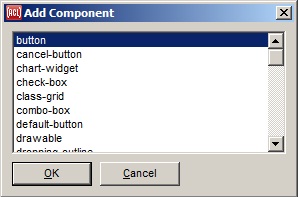
| Allegro CL version 10.1 Unrevised from 10.0 to 10.1. 10.0 version | ||||||||||
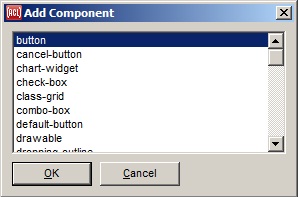
This dialog is displayed by the Form | Add Component menu command, when a form is selected. The dialog allows adding a component to the form. A component is a control or a non-visible object with programmatic effect. (Controls are always visible.) Only controls are supported at this time, so this dialog allows adding controls to a form.
Selecting a control and clicking OK places an instance of that control on the form.
Copyright (c) 1998-2022, Franz Inc. Lafayette, CA., USA. All rights reserved.
This page was not revised from the 10.0 page.
Created 2019.8.20.
| Allegro CL version 10.1 Unrevised from 10.0 to 10.1. 10.0 version | ||||||||||