
Mirai
Real-time Content Creation Tool Suite for High-end Character Animators
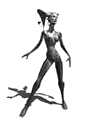
Mirai is a suite of real-time content creation tools, providing an intuitive workflow and interface for game developers and high-end character animators. Its dynamically linked 2D and 3D editors support non-linear workflow. The following highlights the individual tools.
Rendering
Mirai's z-buffer and selective raytrace renderer is shader-based and provides support for Lambert, Phong, Cook, Blinn, volume and particle rendering with unlimited layers for any attribute and support for multiple blending modes between layers. And Mirai supports standard lighting options including ambient, point, infinite and spot lights. You can layer lighting parameters including shadow images and colors.
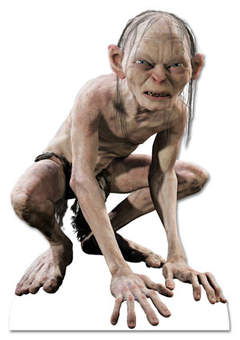
This powerful tool suite was used to crate the Lord of the Rings' Gollum character. An article that appeared in Animation World discusses how they brought this pathetic creature to life. You can read the article here. The article is also available in PDF.
Modeling
With amazing subdivision surface modeling and smoothing algorithms, Geometry lets you work like a sculptor, modeling a "rough" version of an object so there's less data to manipulate. Perform skeletal skinning, uv creation, texture mapping, and vertex displacement animation on a low-resolution model then smooth the model and have all those properties propagated to a smooth version, instantly. You never need to manipulate a high-resolution mesh.

Animation, Building Motion
The high level of integration between Mirai's animation tools is the key to its power. True 3D IK and biomechanical motion editing are complemented by the most comprehensive channel-based non-linear animation interface commercially available. That lets you "build" motions like a 2D artist would build an image, in layers. And just like with paint systems, the ability to work in layers gives you higher quality results with less hassle. It's a major step forward from traditional keyframing.
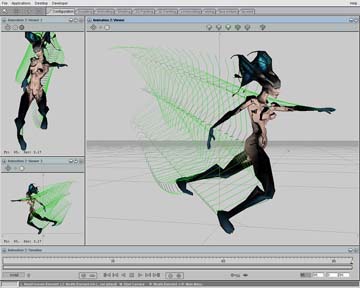
Mirai motion editing technology provides users the most advanced, most integrated set of tools for motion mapping, retargeting, looping and manipulation. Created by the Emmy-Award winning development team at TestaRossa, Mirai motion editing makes working with motion capture and keyframe data a breeze. Real-time feedback and extreme accuracy are two keys to the power of these tools. Complete integration into our non-linear interface and simultaneous access to IK/FK functions set these tools apart from all others.
2D and 3D Paint
The most flexible integrated 2D/3D paint system available: Mirai not only provides a multi-resolution 2D paint system and fast, accurate and interactive 3D paint, it integrates them for unprecedented flexibility. Now, you can have multiple windows open to work on multiple objects simultaneously. Paint in 2D and 3D, model in a geometry editor, and edit uvs all at the same time and switch back and forth at will. Whatever changes you make in one window instantly updates in the others. That's a level of integration no other system can match.
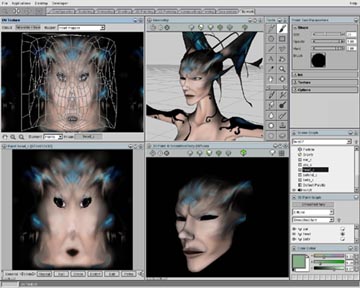
All paint operations are fully animatable through the animation editor. From distortion maps to recoloring, you can incorporate any ink, recolor or filter operation into your rendering sequence to create a wide array of effects. And, you're not limited to pre-canned effects, the tools are there to easily build custom operations.
Simulation
Any object can become part of a rigid body simulation by making it a collision object with real world properties such as mass, weight and restitution. After simulation parameters are set for an object or group of objects, they use real world physical calculations to simulate motion sequences. All simulation parameters are easily set through property editors and all parameters are animatable in the non-linear timeline editor. Soft body simulations include both rope and gelatin.
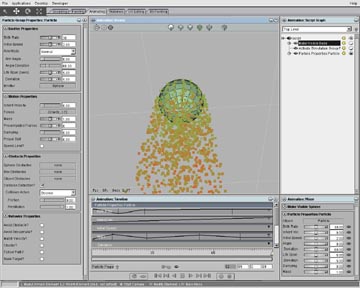
Mirai's object based particle system makes it easy to create powerful, effective shots. Use the channel editor to set up procedural controllers and use the Animation Mixer to adjust particle paramaters at a selected frame.
More information on the Mirai tool suite can be found on Izware's website.
| Copyright © 2023 Franz Inc., All Rights Reserved | Privacy Statement | 
|

|

|

|

|








